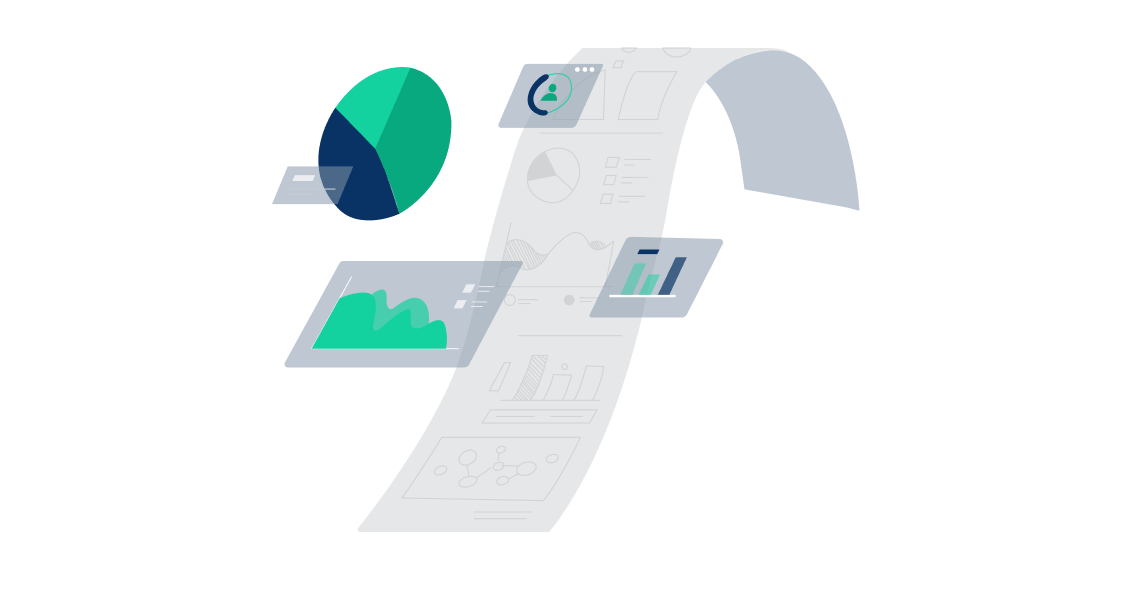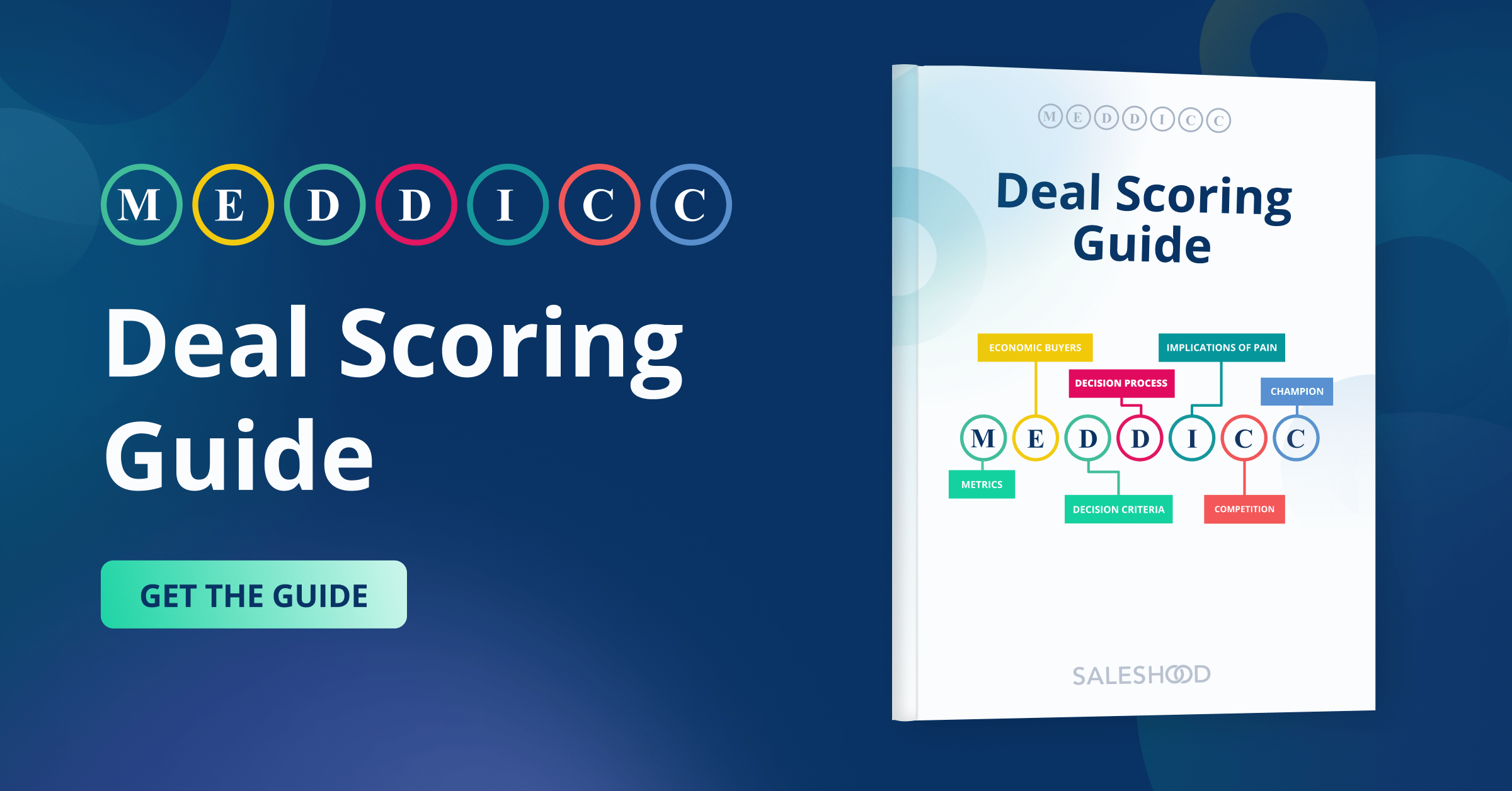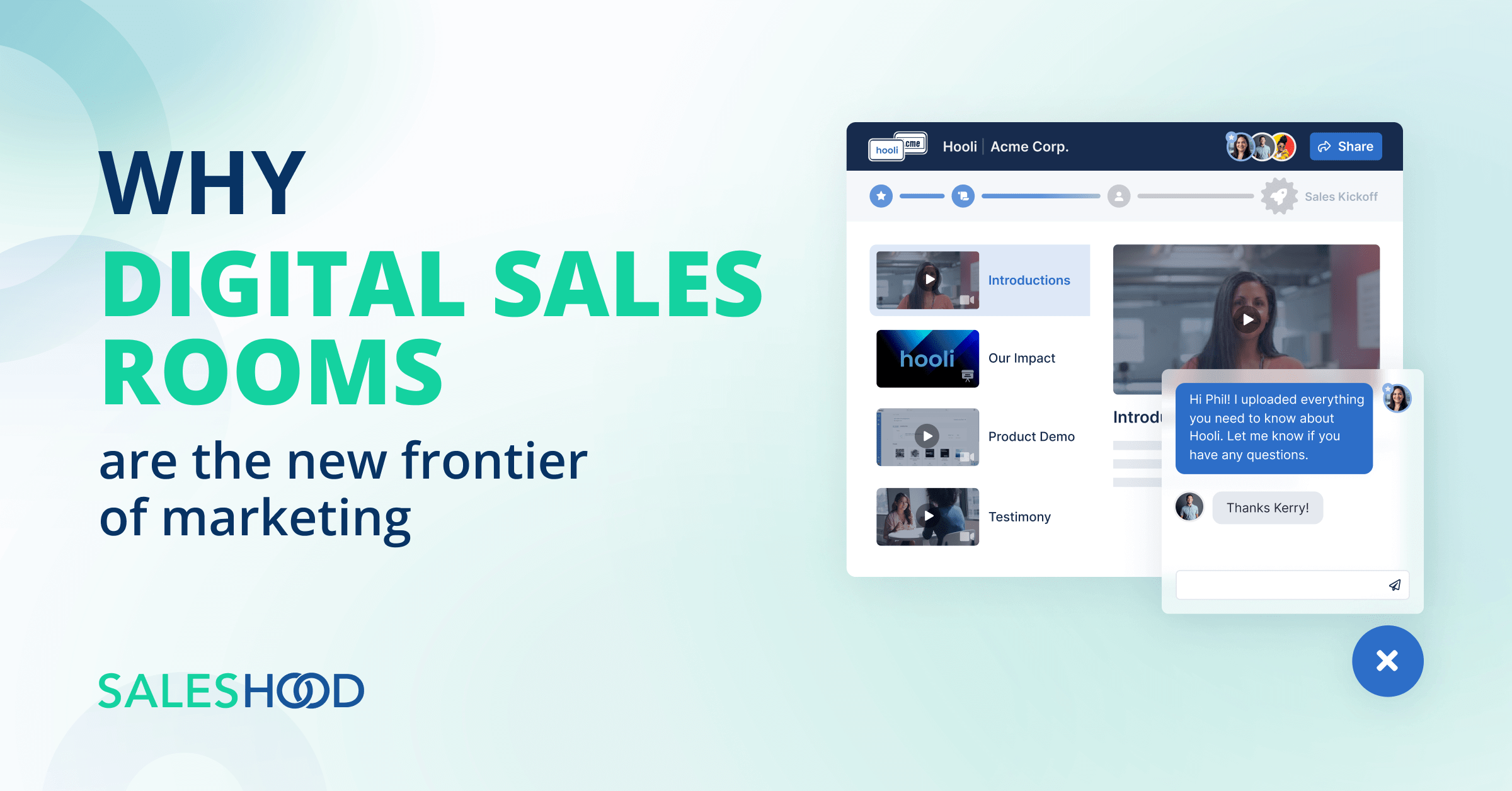Here’s a sales process checklist to prepare your executives before sales calls. As sales professionals, it’s our job to ensure we’re driving flawless sales execution. We recommend every sales professional follow this checklist and the sales process best practices before engaging executives in sales calls and customer meetings. Following this checklist will improve the quality of your meetings and win rates. Also, your buyer’s will see a united front which reveals what it’s like working with your company. You’ll be a better salesperson and your executives at your company will enjoy working with you more than other salespeople at your team because you’re organized and better prepared.
Checklist For Salespeople To Prepare Executives
- Define roles for everyone attending the meeting including your executives. All meeting attendees should understand precisely what each person’s role is. Everyone should also know who owns which parts of the meeting including a simple thing like who will kickoff the meeting once everyone sits down at the start.
- Have an agenda for the meeting that’s been vetted with the customer champion and meeting attendees. Send the meeting goals and agenda in advance to the company’s meeting sponsor and ask them to confirm that this is what they expect and also ask that they kick off the meeting.
- Review the agenda for the meeting before the meeting with your executives to avoid any surprises or the meeting agenda getting hijacked.
- Be clear on expected outcomes of the meeting. Each team member should know exactly what they are expected to accomplish at the meeting.
- Set up a pre-meeting call to prep. Don’t wait until five minutes before the meeting in a lobby or elevator to brief your executive.
- Share the deal strategy, deal details and account brief with executives in a typed up brief or as a short video/audio story for easy consumption.
- Share profiles briefs for each person attending the meeting including their LinkedIn profiles. Make it easy. Email the list ahead of the meeting or put it in a calendar invite for your executives to find and do their own meeting preparation.
- Schedule a meeting debrief to hear everyone’s impressions of the meeting, including observations you may have missed.
Guide to Running Meetings More Effectively
Here’s a framework for effective remote selling, emphasizing thoughtful preparation, engagement, and follow-up during virtual meetings. Key points include:
Before the Meeting:
- Preparation is essential: Brief your team, align on meeting goals, and ensure all participants are well-informed.
- Send materials (like decks or demo vignettes) ahead of time to foster engagement and allow for a more productive conversation.
- Use clear, concise agendas and confirm them multiple times before the meeting to ensure alignment and avoid confusion.
During the Meeting:
- Focus on conversation, not pitching: Spend time asking questions and engaging with the audience to understand their needs.
- Maintain curiosity and ask open-ended, quantifying questions to guide the conversation and gather insights.
- Be mindful of time—keep introductions and agenda confirmations brief, and leave time at the end for a recap and next steps.
After the Meeting:
- Send a recap email within 24 hours, summarizing the discussion and next steps. This helps build momentum and ensures clarity.
Overall, the key to success in remote selling is managing the entire meeting process with discipline—preparing well, engaging meaningfully, and following up promptly to maintain momentum.
Here’s a video walking through the framework.
How Digital Sales Rooms Can Help with Remote Selling
Digital Sales Rooms (DSRs) play a crucial role in streamlining and enhancing the remote selling process across the stages of before, during, and after meetings. Here’s how DSRs can elevate your remote sales efforts:
Before the Meeting – Efficient Preparation and Alignment
- Centralized Resource Sharing: DSRs provide a single platform to share resources like decks, demo videos, and pre-meeting materials with all stakeholders. You can easily track who has viewed what content, ensuring everyone is aligned and prepared.
- Pre-meeting Engagement: Use DSRs to engage with your champions, decision teams, and executive sponsors ahead of time by sending personalized content. This ensures a more productive meeting as attendees come prepared with relevant information and questions.
During the Meeting – Enhanced Engagement
- Real-Time Interaction: DSRs enable real-time collaboration, where you can share content, conduct live polls, and gather feedback instantly. This promotes a more conversational and engaging meeting atmosphere.
- Interactive Content Sharing: Instead of a one-way presentation, DSRs allow you to share dynamic, interactive content like demos or case studies that can be navigated together with your prospects, fostering a more engaging and participatory discussion.
- Instant Feedback and Q&A: DSRs facilitate chat and Q&A features, enabling you to address concerns and capture feedback instantly without interrupting the flow of the meeting.
After the Meeting – Seamless Follow-Up and Momentum Building
- Automated Follow-Up: DSRs help automate the follow-up process by sending out meeting summaries, next steps, and action items in real-time. This ensures that no details are missed and keeps the conversation moving forward.
- Mutual Action Plans (MAPs): Post-meeting, DSRs provide the ability to create and share Mutual Action Plans, where you and your prospects can track progress, follow up on key actions, and maintain alignment as decisions are made.
- Track Engagement: DSRs also provide insights into which content was viewed after the meeting, helping you understand where to focus your follow-up efforts and which parts of your presentation generated the most interest.
By integrating Digital Sales Rooms into your remote selling strategy, you not only enhance the efficiency and effectiveness of your sales process but also foster deeper engagement, better decision-making, and faster deal closures.
Here’s a self-paced click through demo to see Digital Sales Rooms in action.
How SalesHood Helps with Training and Onboarding
SalesHood offers a comprehensive sales enablement platform that supports both training and onboarding efforts by delivering scalable, engaging, and personalized learning experiences. With SalesHood’s AI-powered tools, new hires can access bite-sized, on-demand training content, ensuring they can learn at their own pace while staying aligned with your organization’s sales strategies. The platform also facilitates seamless collaboration between sales teams and leaders, ensuring that new sellers receive continuous coaching, feedback, and alignment with key messaging. For effective training and onboarding, SalesHood enables the use of mutual action plans (MAPs) to track progress, align on goals, and ensure every rep is equipped with the knowledge and skills needed to succeed.
Best Practices:
- Leverage AI Coach: Use AI-driven insights to offer personalized coaching based on individual performance metrics, helping reps focus on areas where they need improvement.
- Incorporate Micro-Learning: Break down training content into bite-sized modules that can be completed during short breaks, making learning more accessible and effective.
- Facilitate Ongoing Engagement: Use SalesHood’s social features to create a sense of community, allowing reps to ask questions, share insights, and learn from one another.
- Monitor Progress Through Analytics: Use the platform’s built-in analytics to track learning progress, identify knowledge gaps, and ensure that training efforts are driving measurable results.
Final note is that it’s really up to the front-line to reinforce and coach to follow this process if they truly want to see sales execution improve. Good selling!