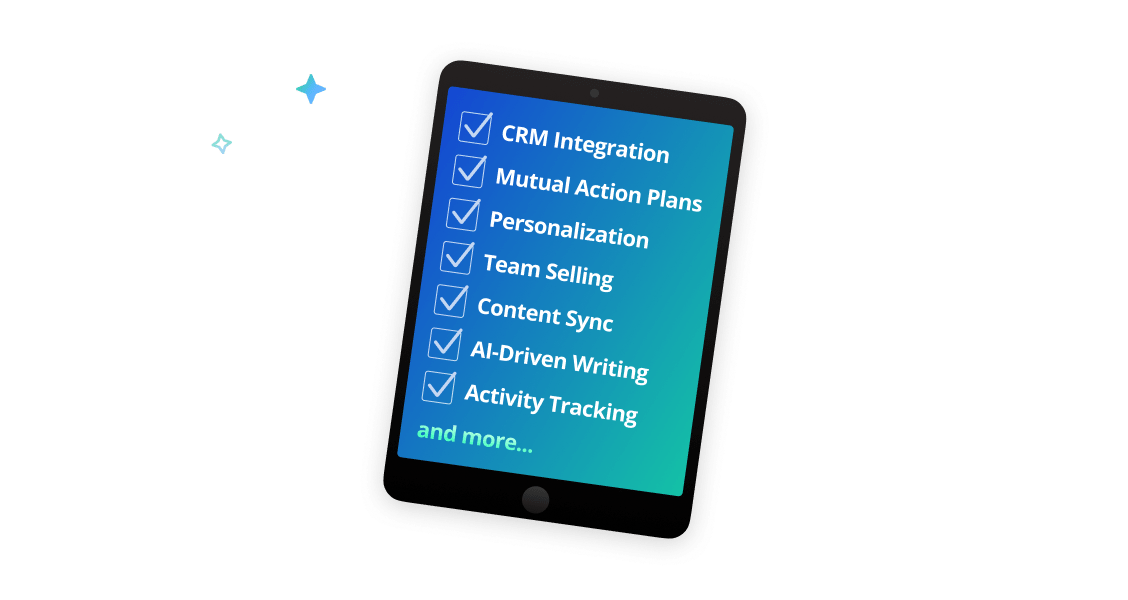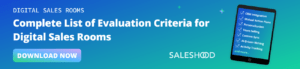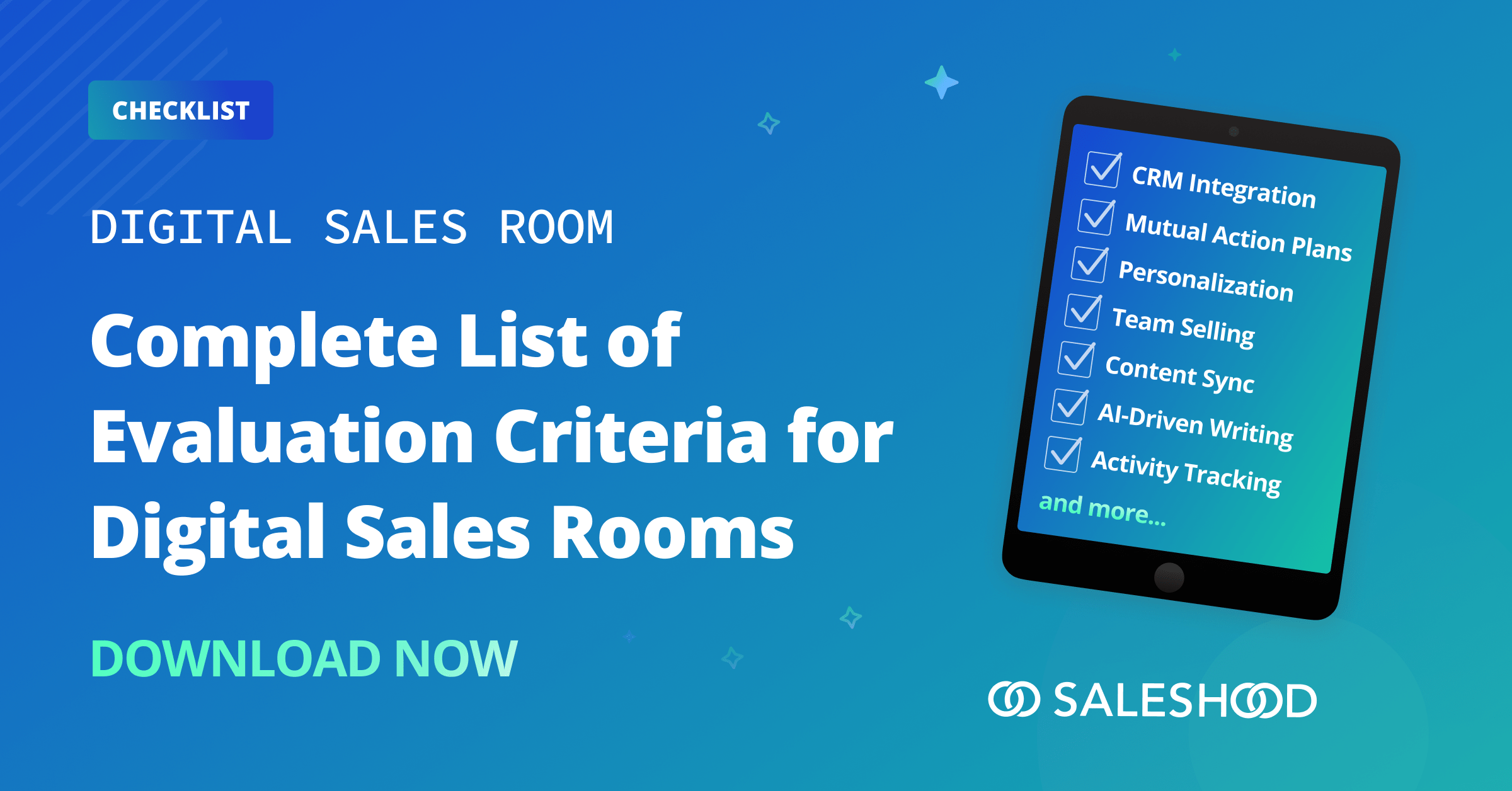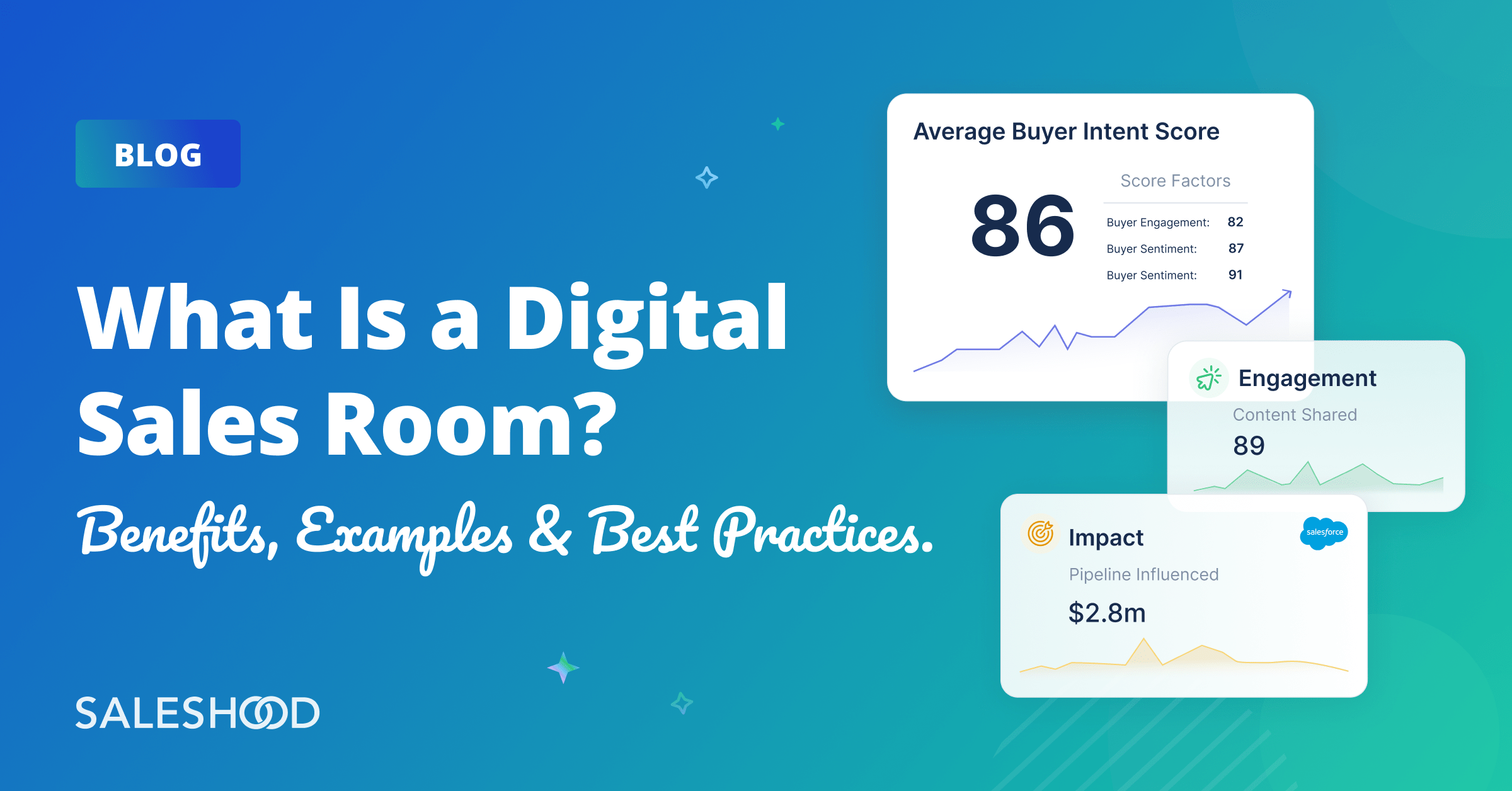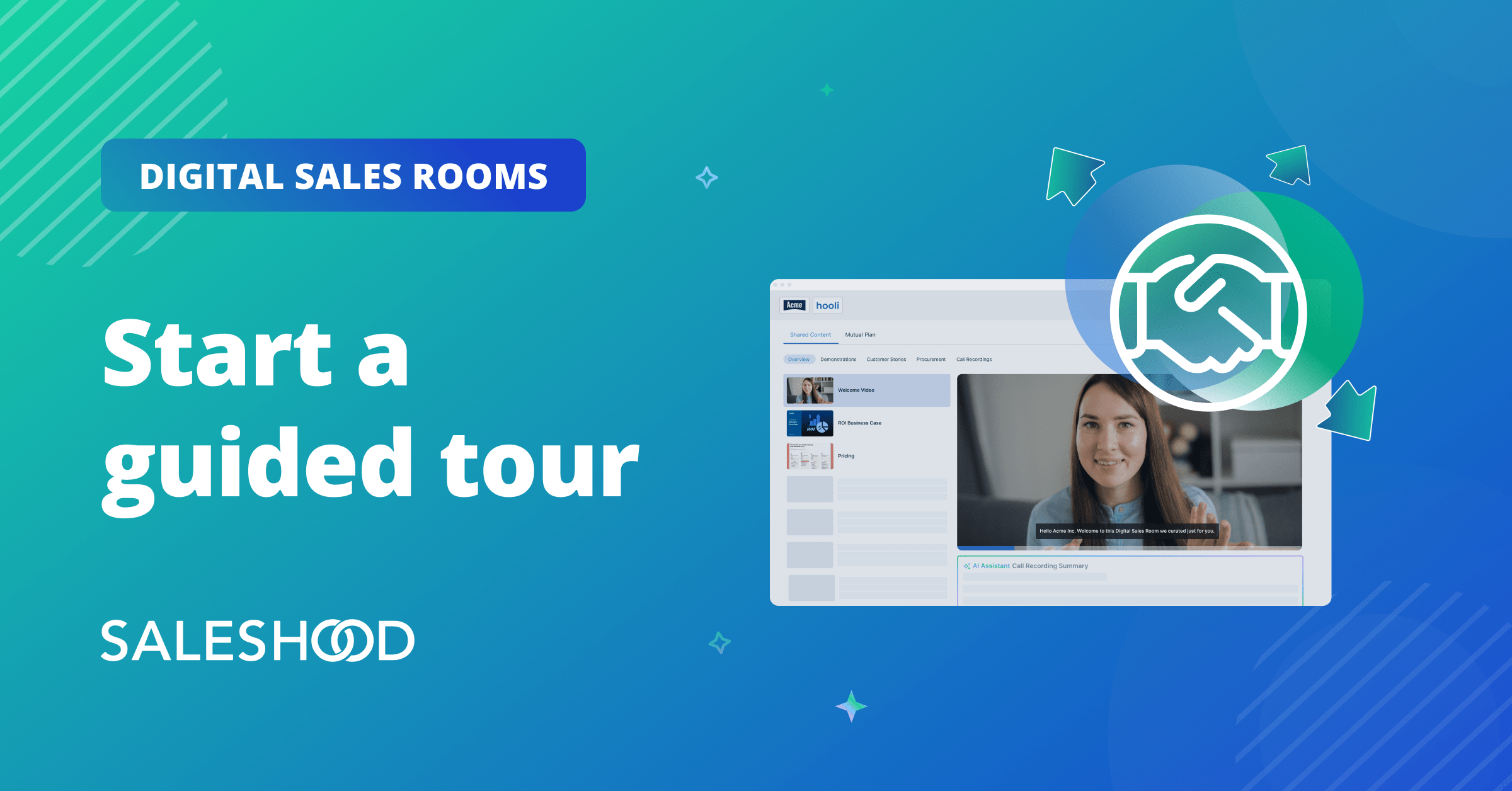How to Evaluate Digital Sales Room Software: A Step-by-Step Guide
Choosing the right Digital Sales Room (DSR) software is a strategic decision that impacts your entire revenue team—from sellers and sales engineers to buyers and deal champions. The stakes are high: the right platform can increase deal velocity, improve collaboration, and elevate buyer engagement.
To make this decision easier, we created a comprehensive DSR Evaluation Criteria Guide, now available as a downloadable spreadsheet to help you compare vendors feature by feature.
Who Should Use This Guide?
The following roles would benefit from using this guide.
-
Sales Enablement Leaders
-
Revenue Operations
-
Sales Leadership (VPs, Directors)
-
Procurement / IT teams evaluating tech stacks
Use Cases for Digital Sales Rooms
Here are the top 3–5 real-world DSR use cases:
-
Complex deal collaboration
-
Onboarding new buying teams mid-cycle
-
Reducing sales cycles
-
Delivering personalized buyer experiences
-
Replacing static PDF proposals
Why a Digital Sales Room Matters
DSRs are no longer optional. They’re the modern workspace for buyers and sellers to collaborate throughout the deal cycle. A best-in-class DSR helps teams:
-
Accelerate decision-making through shared content, timelines, and communication
-
Create consistent buyer experiences that feel personalized
-
Track engagement with real-time analytics and signals
What to Look for in Digital Sales Room Software
Evaluating Digital Sales Room (DSR) software goes beyond checking off a list of features. It’s about identifying a platform that aligns with your team’s workflow, supports buyer engagement, and scales with your business.
To help guide your decision-making process, we’ve developed a comprehensive framework organized into 10 essential categories and over 50 evaluation criteria, covering both seller and buyer needs. From usability and AI-powered automation to mutual action plans and CRM integrations, each category includes the features that modern revenue teams rely on to accelerate pipeline and close deals faster.
Here’s a snapshot of the key areas you should assess:
-
Usability: Is the experience intuitive for both sellers and buyers?
-
Content Management: Can you easily manage, personalize, and update sales content?
-
Collaboration: Does the platform support real-time collaboration, team selling, and hand-offs?
- Mutual Action Plans (MAPs): How do you drive buyer-seller alignment with milestone tracking and Compelling Event tracking?
-
Integrations: Will it work seamlessly with your CRM, Slack, CPQ, and e-signature tools?
-
AI Capabilities: Are there tools like AI-driven content generation or automated call summaries?
-
Branding & Personalization: Can you fully customize buyer experiences to reflect your brand?
-
Analytics & Insights: Will your team get actionable data on engagement and performance?
-
Security, Scalability, and Support: Does the solution meet your compliance needs, scale with your growth, and offer vendor support?
- Trial/POC: How easy is it to run a real trial or proof of concept to verify usability and features?
Use our downloadable DSR Evaluation Criteria Tool to explore all 13 categories in depth and objectively compare platforms. It’s a practical, field-tested approach to selecting the right solution for your revenue team.
Download the Full Evaluation Template
To help you structure your evaluation and keep teams aligned, we’ve created a free, editable spreadsheet with all these criteria built in.
👉 Download the Digital Sales Room Evaluation Criteria XLS
Compare vendors, score features, and make your buying decision with confidence.
To make the most of your Digital Sales Room evaluation, we recommend using a simple yet structured scoring framework. Start by weighting each category in the checklist based on your organization’s priorities—whether that’s buyer experience, integration capabilities, AI features, or pricing flexibility. Once weighted, assign a score from 1 to 5 for each vendor on every criterion.
After completing your evaluation, tally the weighted scores to generate a final comparison summary. This approach helps teams move beyond gut feel and toward data-driven decision making—ensuring the chosen platform aligns with your goals, tech stack, and go-to-market strategy.
Final Thoughts
Digital Sales Rooms are becoming a must-have in modern sales tech stacks. But not all platforms are created equal. Use this step-by-step guide and downloadable checklist to ensure your chosen solution meets your needs today—and scales for tomorrow.
When evaluating Digital Sales Rooms, it’s easy to fall into common traps—like over-prioritizing price at the expense of fit, overlooking the buyer’s experience, or skipping a trial to validate key integrations. These missteps can lead to poor adoption and missed revenue opportunities. Stay focused on long-term impact, not just short-term cost.
When evaluating Digital Sales Room software, teams often fall into a few common traps that can lead to poor adoption and limited impact. One of the biggest mistakes is over-prioritizing price over overall fit—choosing a lower-cost option that lacks critical features or scalability.
Another pitfall is ignoring the buyer experience. A platform might work well for sellers but create friction for buyers, ultimately slowing down deals. Finally, failing to thoroughly test key integrations during a trial or proof of concept (POC) can result in misalignment with your existing tech stack and workflows. Avoid these missteps by keeping long-term value, usability, and alignment at the center of your evaluation.
Need help evaluating SalesHood’s DSR? We’ll walk you through the key criteria and show you how we stack up.