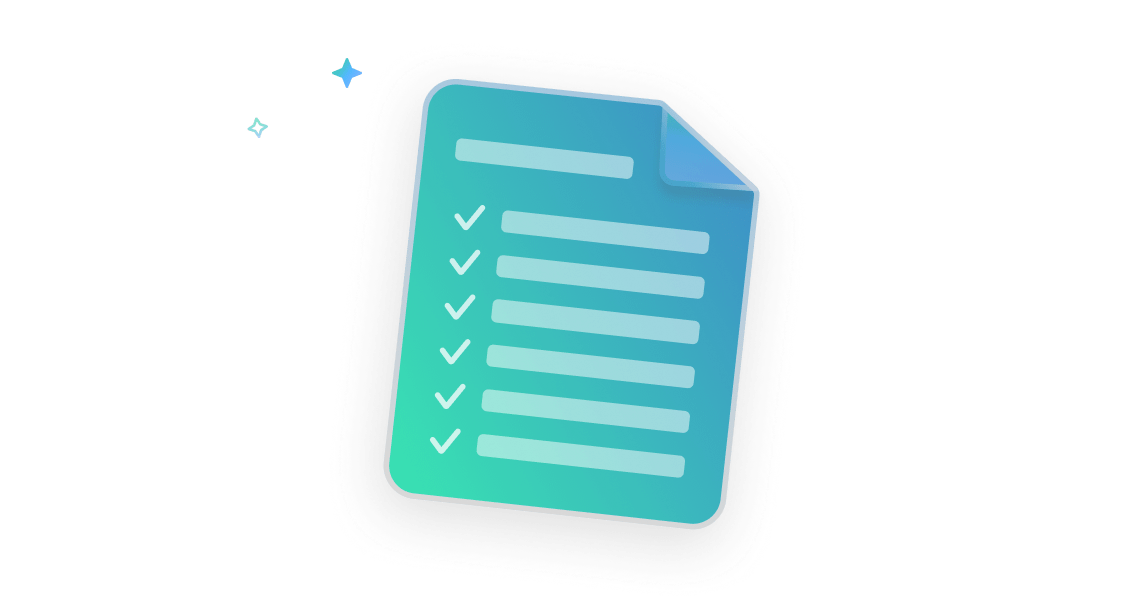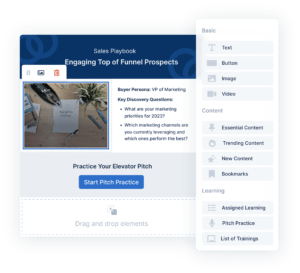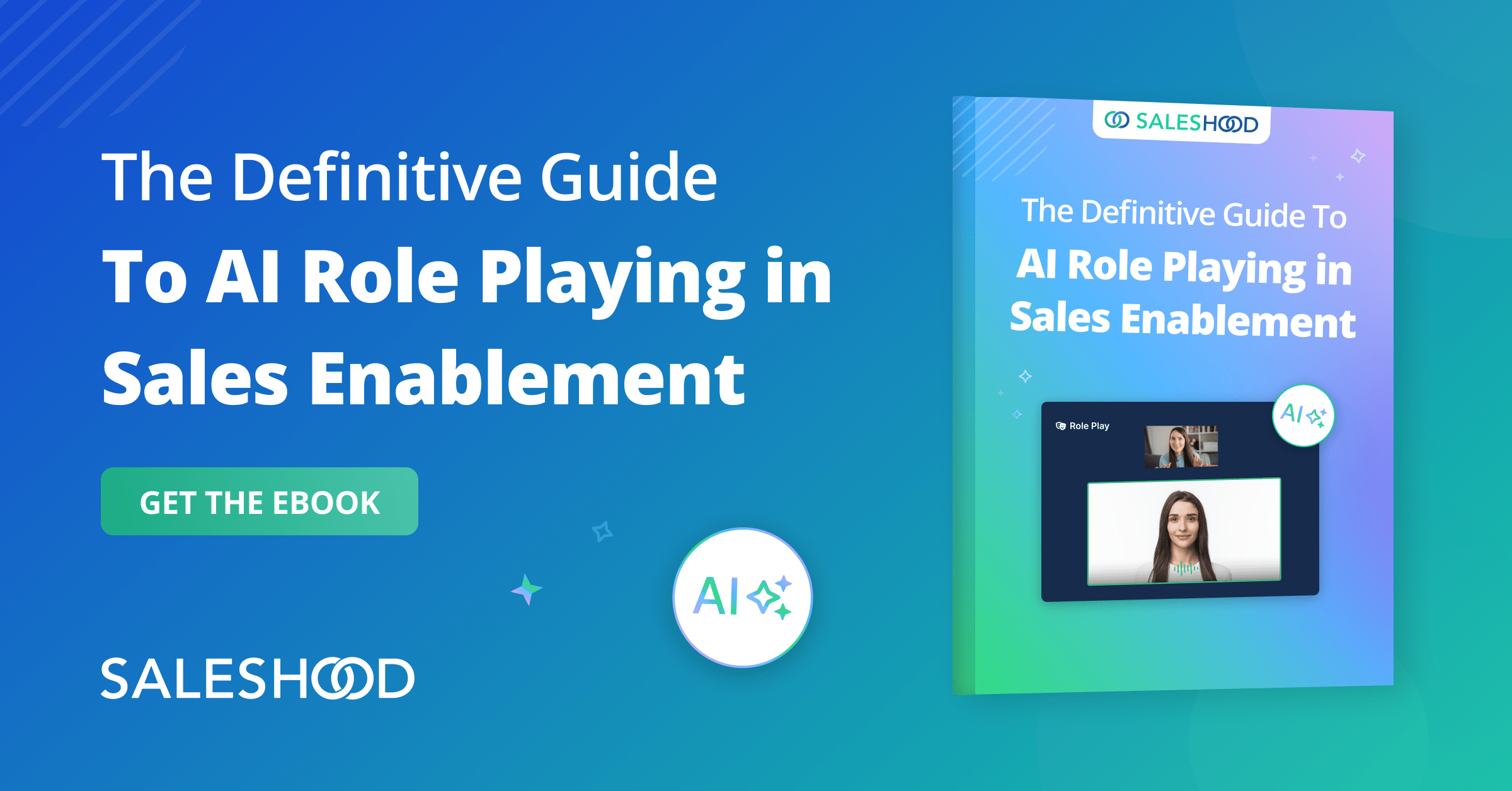Launching a new sales campaign is one of the most powerful ways sales enablement and marketing leaders drive revenue impact. Whether you’re promoting a new product, entering a new market, or accelerating pipeline velocity, the success of your sales campaign hinges on one thing: effective execution by your sales team.
This guide will show you how to roll out a sales campaign using a proven, actionable framework: What to Know, What to Say, What to Share, and What to Do. Along the way, we’ll highlight best practices in sales content management, sales playbooks, and campaign readiness to help you operationalize campaigns with precision.
Why Sales Campaign Rollouts Fail (and How to Avoid It)
Many campaigns never realize their full potential because:
- Sales reps don’t understand the campaign’s purpose
- Messaging is unclear or inconsistent
- Reps don’t know what assets to use or when
- There’s no repeatable playbook to follow
- There’s no way to measure progress and impact
To succeed, sales enablement teams while partnering with marketing must orchestrate a campaign launch that is clear, concise, and rooted in enablement best practices.
The 4-Part Campaign Enablement Framework
To simplify campaign enablement and ensure reps can act fast, organize your rollout page into four intuitive sections:
1. What to Know — Give Reps Context and Clarity
The foundation of any successful campaign is context. Your sales team needs to know:
- Why this campaign matters
- Who it targets
- How success will be measured
Here’s what to include:
Campaign Overview
- Campaign Name and tagline
- Start and End Dates
- Target Audience (e.g., personas, industries, company size)
- Primary Objective: Are we generating net new pipeline, driving expansion, or accelerating closed-won? Be clear on the leading and lagging metrics and KPIs.
Strategic Rationale
- Why this campaign now?
- Why it’s important to the business?
- Why reps act fast?
- How it supports business goals, product launches, or market shifts
Incentives and Benefits
- What’s in it for the rep? (SPIFFs, bonuses, leaderboard contests)
- How this campaign helps them hit quota faster
- Be clear on the WIFM (What’s In It for me).
KPIs to Track
- Document metrics like meetings booked, opportunities created, proposals sent, or revenue won
- Drive the system and processes to ensure performance will be tracked effectively and efficiently (CRM dashboards, Sales Enablement Platforms. Digital Sales Rooms)
Best practice: Keep this section short but high impact. A 2-minute video from sales leadership can add energy and credibility.
2. What to Say — Equip Reps with the Right Messaging
Even the best campaign will stall if reps don’t know how to speak to it confidently. This section is all about sales messaging enablement.
Key Components:
- Elevator Pitch: One clear value statement reps can memorize with an in-context AI for pitch practice and feedback.
- Call Scripts and Discovery Prompts: Conversation starters and open-ended questions resources with easy access to training and AI for practice.
- Email Templates and Social Outreach Copy: Pre-built messages reps can personalize and share on social channels like LinkedIn and other social network.
- Objection Handling Guide: Anticipate blockers and provide confident responses with a guide supported by real-time AI coaching for objection handling feedback.
- Positioning Guide: Always be ready to outplay competitors, with competitive differentiation guides, key features (strengths and weaknesses), and customer stories supported by just-in-time AI Pitch Practice and AI Role Playing.
Best practice: Use sales content management systems (SCMS) to ensure reps can easily find and personalize messaging assets.
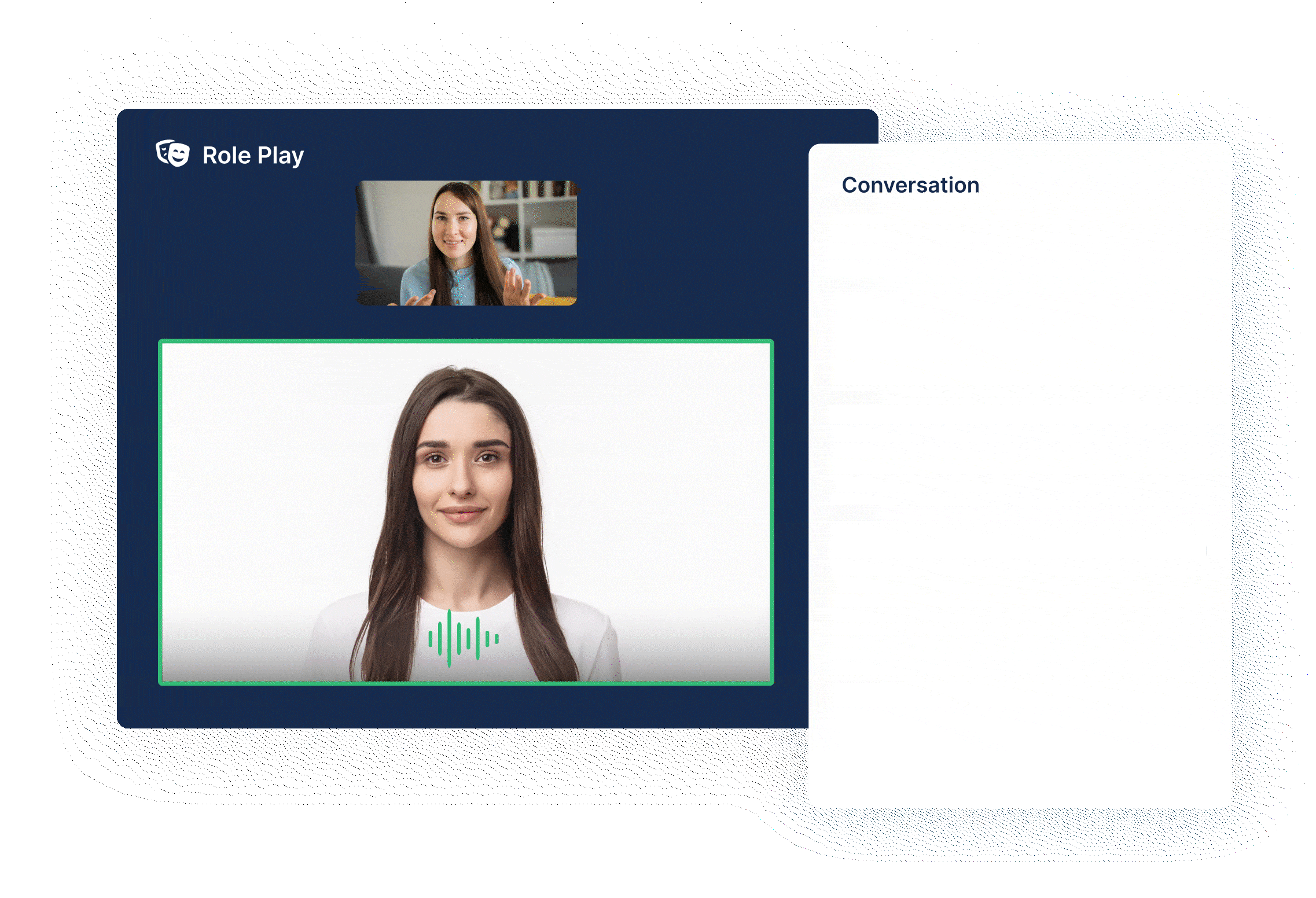 |
 |
3. What to Share — Provide Buyer-Facing Sales Content
Content is a critical part of any sales campaign. It helps engage buyers, build trust, and reinforce key messages. This section should include all the sales collateral reps need, organized by sales stage or persona.
Content to Include:
- Sales Decks (general and persona-specific)
- One-Pagers and Battle Cards
- Case Studies or Customer Stories
- Demo Scripts or Recorded Demos
- ROI Calculators or Value Slides
- Digital Sales Room Templates
- Mutual Action Plan Templates
All assets should be:
- On-brand and approved by marketing
- Easily accessible via your sales enablement platform
- Customizable, where appropriate
Best practice: Tag assets by persona, stage, and product in your sales content management system for frictionless guided selling access.
4. What to Do — Provide a Clear Sales Playbook
Reps need more than inspiration — they need action. This final section should outline exactly how to run the campaign in their day-to-day workflow. Here are some suggested elements to Include:
 |
Instrument the Process in your CRMMake sure your CRM system is updated to capture all the key information and activities needs to execute the sales campaign. Track success and engagement:
|
Target Account List or ICP Criteria
- Define ideal prospects and existing accounts for outreach
Outreach Cadence Recommendations
Follow best practices for number of touches, mix of channels (email, call, LinkedIn). Here’s some guidance for what it takes to get meetings through outbound prospecting.
- Day 1: LinkedIn Profile Visit + Email + Call
- Day 2: LinkedIn connect
Day 5: Email + Call - Day 7: Email
- Day 8: LinkedIn Message
- Day 11: Call
- Day 13: Email + Call
- Day 15: LinkedIn Message
- Day 16: Call
- Day 17: Email + Call
- Day 19: Email
Build a Leaderboard and Progress Tracker
- Recognize wins and maintain momentum
Stay close with marketing. Keep a tight feedback loop:
- What’s resonating?
- Where are leads stalling?
- What sales-created content (e.g., custom decks or videos) could inform future campaign assets?
Best practice: Integrate this playbook into tools reps already use (Slack, Salesforce, Outreach, SalesHood) to drive adoption.
Bonus Tips for Sales Enablement Leaders
Make It Repeatable
Use a consistent sales campaign enablement template so every campaign follows a familiar format. This makes it easier for reps to find what they need — fast.
Use AI to Personalize
If your sales enablement platform includes AI, use it to surface the most relevant content or messaging based on rep behavior, deal stage, or buyer persona.
Close the Loop
Collect feedback from sales reps and front-line managers to improve the campaign over time. Use surveys or live retrospectives.
Conclusion
A successful sales campaign rollout requires more than a kickoff meeting or a few content links. It demands a thoughtful, structured approach to sales enablement — one that gives reps clarity, content, and confidence to execute.
By organizing your campaign page into What to Know, Say, Share, and Do, you create a scalable, repeatable framework that drives rep adoption and revenue results.
TL;DR: Sales Campaign Rollout Checklist
What to Know
- Campaign objective, audience, and timeline
- Incentives and KPIs
What to Say
- Talk tracks, call scripts, email templates, objections
What to Share
- Sales content by stage/persona: decks, case studies, Digital Sales Rooms
What to Do
Sales playbook, cadences, account lists, guided selling