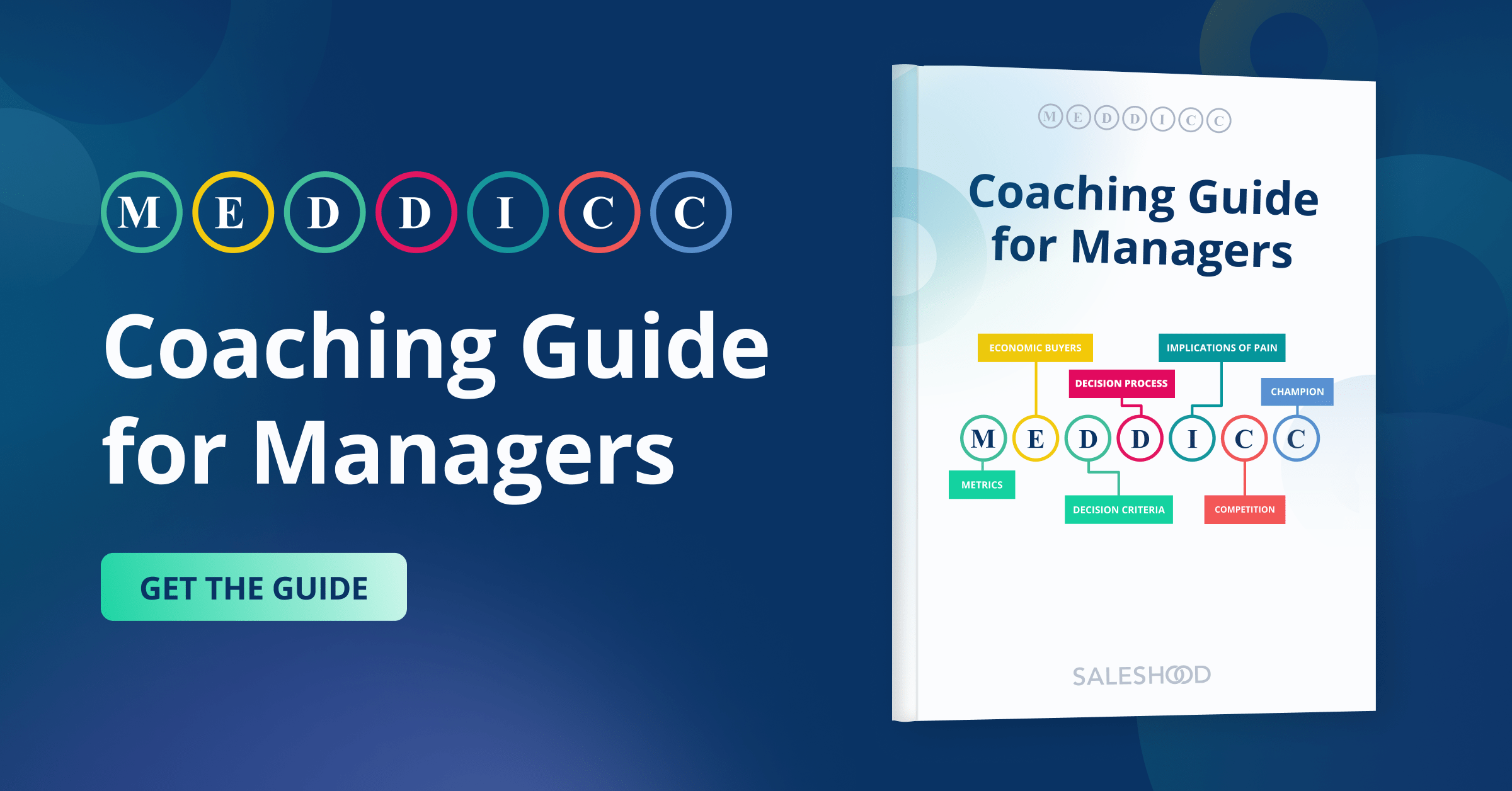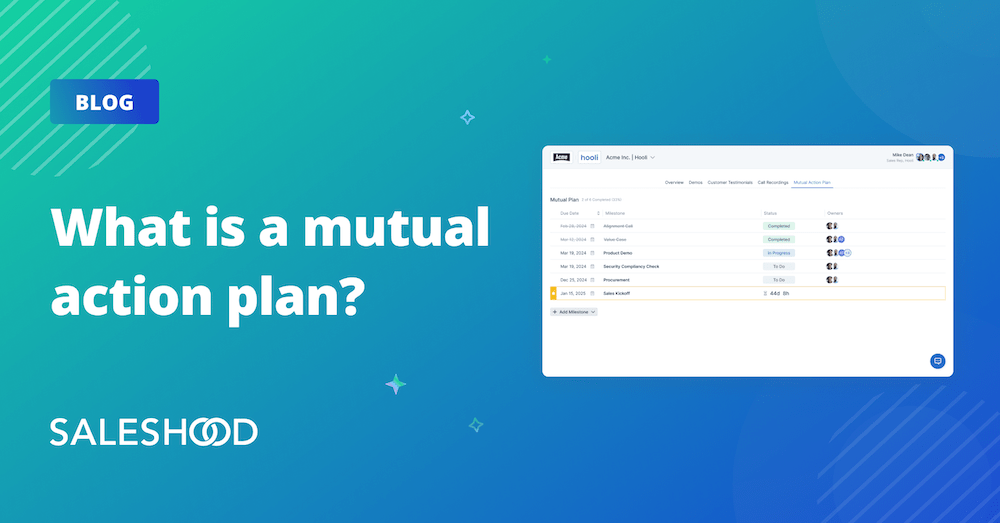A B2B software sales proposal should be well-structured and comprehensive, addressing the prospective client’s needs and demonstrating how your software solution meets those needs. You can deliver a proposal in a document or presentation slides format. It’s up to your customer. Follow your customer’s request and norms. Follow the lead of your champions and executive sponsors.
A meaningful and effective sales proposal, from a buyer’s perspective, is one that clearly addresses their specific needs and challenges. It should provide a tailored solution that demonstrates a deep understanding of their business, offering clear benefits and tangible outcomes. The proposal should be concise, transparent about costs and ROI, and include a roadmap for implementation and support. Additionally, it should instill confidence by showcasing relevant case studies, customer testimonials, and the vendor’s expertise.
Detailed sales proposal outline
Here is a detailed outline of what should be included in sales proposal:
- Cover Page
- Title: Clearly state it’s a software sales proposal.
- Company name and logo: Both yours and the prospective client’s. Your customer’s logo should be on every page or slide.
- Client’s contact information: Name, title, company, address.
- Date: When the proposal is submitted.
- Prepared by: Sales person’s name, title, and contact information. The salesperson is usually the owner of the presentation.
- Table of Contents
A table of contents is important in a sales presentation to improve organization, navigation, professionalism, focus and clarity. If you’re doing a presentation then this will translate into an agenda slide
It provides a clear structure, helping the audience understand the flow and main sections of the presentation. It allows the audience to quickly locate specific sections of interest, making it easier to follow along and revisit key points. It demonstrates attention to detail and thorough preparation, enhancing the overall professionalism of the presentation. It helps keep the presenter on track, ensuring all critical topics are covered and nothing important is overlooked. It sets expectations from the outset, allowing the audience to understand what will be discussed and how the information is segmented.
- Ensure this is hyperlinked if the document is digital for easy navigation.
- If the proposal is in slides the Table of Content should be the same as the slide titles.
- Executive Summary
In many cases, a decision team and most likely executives may never look beyond an executive summary. Make it count. Here’s a summary of what should be included in an executive summary.
- Vision: Briefly explain the vision of the proposal (in your customer’s words).
- Overview of your company: Key facts and unique selling points.
- Summary of the solution: High-level description of the software and its benefits.
- Value proposition: Why your software is the best fit.
- ROI business case: Include numbers building curiosity and credibility.
- Mutual Action Plan: Share the high level path to success including the go-live date.
Here’s an example of how you can put all the necessary details on one slide.
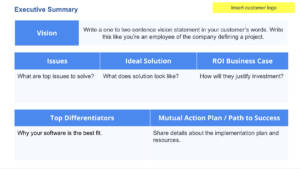
- Client’s current situation
Current situation refers to your client’s top business issues. Uncover their challenges, pain points or problems that your clients are facing by asking open-ended, layering questions. Quantify the pain by quantifying the impacts of the issues.
Summarize the issues and impacts using your customer’s words. Present them in an organized fashion. Some people use a SWAT framework others use formats that are mapped back to your selling methodology.
Here’s what should be included in the Client’s current situation section.
- Background: Understand and describe the client’s current processes and systems.
- Pain points: Identify specific challenges the client is facing.
- Needs analysis: Explain what the client needs to resolve these challenges.
Here are some examples of what a “current situation” slide could look like in a sales proposal presentation.
- Proposed solution
Here’s what should be included in the proposed solution section.
- Customer vision: Document the customer’s ideal solution in a one to two sentence vision statement.
- Software overview: Detailed description of your software solution.
- Features and benefits: Key features of the software and the benefits they provide.
- Customization options: Any customization or configuration possibilities.
- Technology stack: Details about the technology used in the software.
- System requirements: Hardware, software, and network requirements.
- Integration capabilities: How the software integrates with existing systems.
- ROI business case / benefits analysis
The benefit of including an ROI (Return on Investment) analysis in a sales presentation is multifaceted. Here are some of the benefits:
- Demonstrate value: It quantifies the financial benefits of the proposed solution, showing how the investment will pay off over time.
- Build confidence: It provides concrete data that helps the buyer feel more confident in their decision, reducing perceived risk.
- Facilitate decision-making: It gives decision-makers a clear metric to compare the proposed solution against other options, making it easier to justify the purchase.
- Align with business goals: It shows that the seller understands the buyer’s need to achieve measurable results and aligns the solution with the buyer’s financial objectives.
- Strengthen the proposal: It adds credibility and professionalism to the presentation, demonstrating that the seller has thoroughly analyzed the financial impact of their solution.
Be sure to include:
- Cost-benefit analysis: Compare costs against the expected benefits.
- ROI projections: Estimate the return on investment.
- Case studies/Testimonials:
Case studies and testimonials are crucial in a sales proposal for several reasons:
- Build trust: They provide real-world evidence of success, helping to build trust and credibility with potential buyers by showcasing past performance.
- Showcase Relevance: They demonstrate how similar challenges faced by other clients were effectively addressed, making the proposed solution more relatable and relevant to the buyer’s specific situation.
- Highlight benefits: They highlight the tangible benefits and positive outcomes achieved, reinforcing the value proposition of the solution.
- Reduce risk: They help to alleviate concerns and reduce perceived risk by showing that the solution has been successfully implemented and delivered results for other clients.
- Provide social proof: They serve as endorsements from satisfied customers, offering social proof that can influence the buyer’s decision-making process positively.
Don’t forget to only include logos and customers who are 100% reference-able.
- Customer logos: Include success stories from similar clients.
- References: Client testimonials or references.
- Detailed case studies: More in-depth success stories – (Put supporting slides in the appendix)
- Implementation plan and team
Here’s what should be included in the Client’s implementation plan section.
- Project timeline: Phases of implementation and their durations.
- Milestones and deliverables: Key milestones and what will be delivered at each stage.
- Training and support: Training programs, user guides, and support services.
- Mutual Action Plan: Include a link to a live, interactive and collaborative Mutual Action Plan.
Don’t forget to Include a slide showing the pictures and bios of the team that will deliver the solution. Win as a team. Include all team members including executive sponsors.
- Pricing and Payment Terms
- Pricing structure: Detailed breakdown of costs (one-time, subscription, licensing).
- Payment schedule: Payment terms and conditions.
- Additional costs: Any extra costs (customization, training, support).
- Contract terms: Length of contract, renewal terms, termination clauses.
- Legal terms: Liability, confidentiality, intellectual property rights.
- Sales presentation summary
Close strong with a summary slide including:
- Summary: Recap the key points.
- Call to action: Next steps, such as a meeting or demonstration.
- Contact information: Who to contact for further discussion.
Building the narrative
We spoke with Jerry Pharr, an accomplished revenue enablement leader, and he shared some sound advice on building a sales proposal narrative that we believe is extremely insightful. The combination of the outline listed above with the narrative flow will ensure you’re telling a compelling story in your sales proposal.
-
- Structure the proposal to tell a business case narrative.
- Here’s the work we’ve done with your team to arrive here today.
- We’ve heard from you that …
- You’re seeing these headwinds in your industry.
- You’ve set these biz priorities to overcome those headwinds.
- But you’re encountering these tactical/operational challenges that are making it difficult to advance those priorities.
- If you don’t remove or mitigate those challenges, these are the impacts and costs to the business.
- In your ideal solution, you’d like to see a world in which X is true.
- In order to achieve that future vision, you need these features/functions/capabilities.
- You’ll know you’ve achieved the future vision by looking at these empirical metrics.
- Here’s how we approach those features/functions/capabilities you said you need.
- Here’s how our approach is different and better than other options out there.
- Here are the positive business outcomes you can expect with us.
- Here are some examples of customers who were in similar situations and got awesome results.
- And here are three pricing options.
Common pitfalls with sales proposals
Here are some of the most common mistakes people make with sales proposals.
- Lack of Customization: Sending generic proposals that aren’t tailored to the specific needs of the client.
- Focusing Too Much on Features: Emphasizing the features of your product or service rather than the benefits and value it provides.
- Ignoring the Client’s Decision Process: Failing to align the proposal with the client’s decision-making process and criteria.
- Poorly Defined Value Proposition: Not clearly articulating the unique value your solution provides compared to competitors.
- Weak Executive Summary: Having an ineffective executive summary that doesn’t grab attention or summarize key points effectively.
- Failing to Provide Social Proof: Not including testimonials, case studies, or references to build credibility and trust.
- Typos and Formatting Issues: Submitting proposals with spelling mistakes, grammatical errors, or poor formatting.
Sharing Sales Proposals in Digital Sales Rooms
|
A great way to differentiate and win a deal is to share a sales proposal along with all of the supporting materials in a Digital Sales Rooms. A Digital Sales Room will significantly enhance a salesperson’s effectiveness, efficiency, and ability to build strong, trust-based relationships with clients, all of which contribute to a higher likelihood of winning sales proposals. Sales teams using Digital Sales Rooms see their win-rates increase by 60 to 200% Sharing a sales proposal in a Digital Sales Room offers several advantages: |
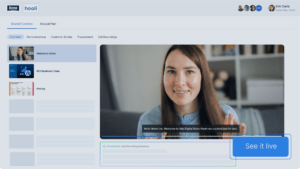 |
-
Centralized Access: All stakeholders can access the proposal from a single, secure location, ensuring everyone has the most up-to-date information.
-
Enhanced Collaboration: Facilitates real-time collaboration and feedback, allowing for quicker decision-making and adjustments.
-
Tracking and Analytics: Provides insights into who has viewed the proposal, for how long, and which sections were of most interest. This can help tailor follow-ups and gauge interest.
-
Security and Control: Offers controlled access with permissions, ensuring only authorized individuals can view or edit the proposal. It also allows for secure sharing of sensitive information.
-
Convenience: Stakeholders can access the proposal anytime, anywhere, making it easier for remote teams or busy executives to review at their convenience.
-
Integration with CRM: Often integrates with CRM systems, ensuring that all proposal-related interactions are logged and easily accessible within the sales workflow.
-
Professional Presentation: Digital Sales Rooms often offer customizable templates and interactive features that can enhance the professionalism and appeal of the proposal.
-
Version Control: Keeps track of changes and versions, preventing confusion and ensuring everyone is working from the latest document.
-
Environmental Impact: Reduces the need for printed materials, contributing to environmental sustainability.
-
Customer Experience: Provides a seamless and engaging experience for the client, which can reflect positively on the vendor’s brand and professionalism.
Summary
Tailor the proposal to the specific needs and situation of the client. Use clear, concise language and avoid jargon. Make the document visually appealing and easy to read. Ensure the proposal is free of typos and grammatical errors. Always emphasize the value and benefits the client will gain.
By following this structure, your B2B software sales proposal will be thorough, professional, and persuasive, increasing your chances of closing the sale.