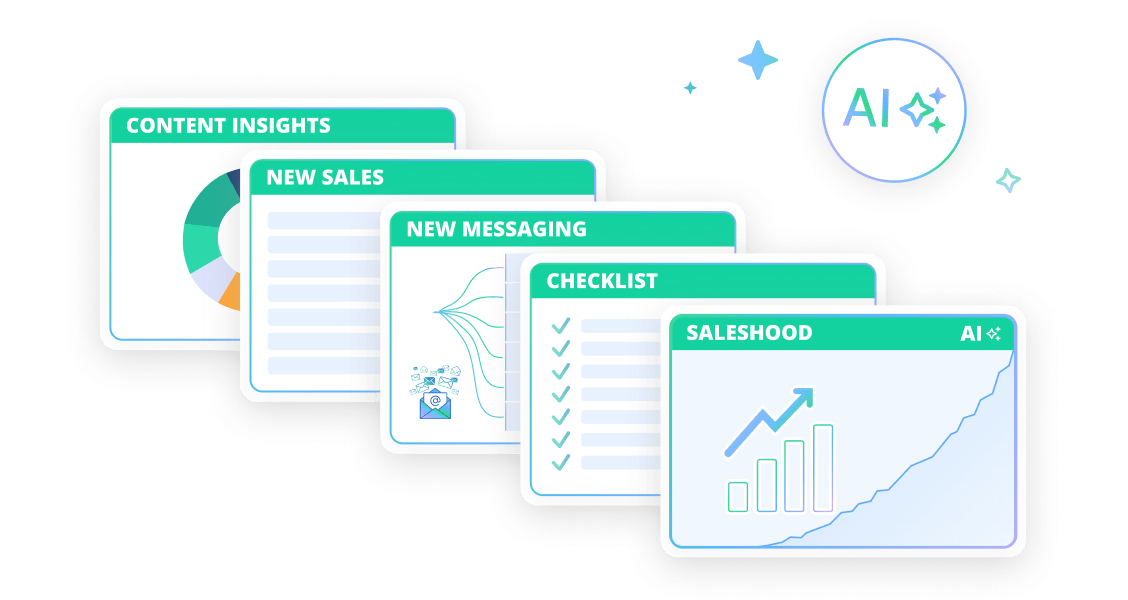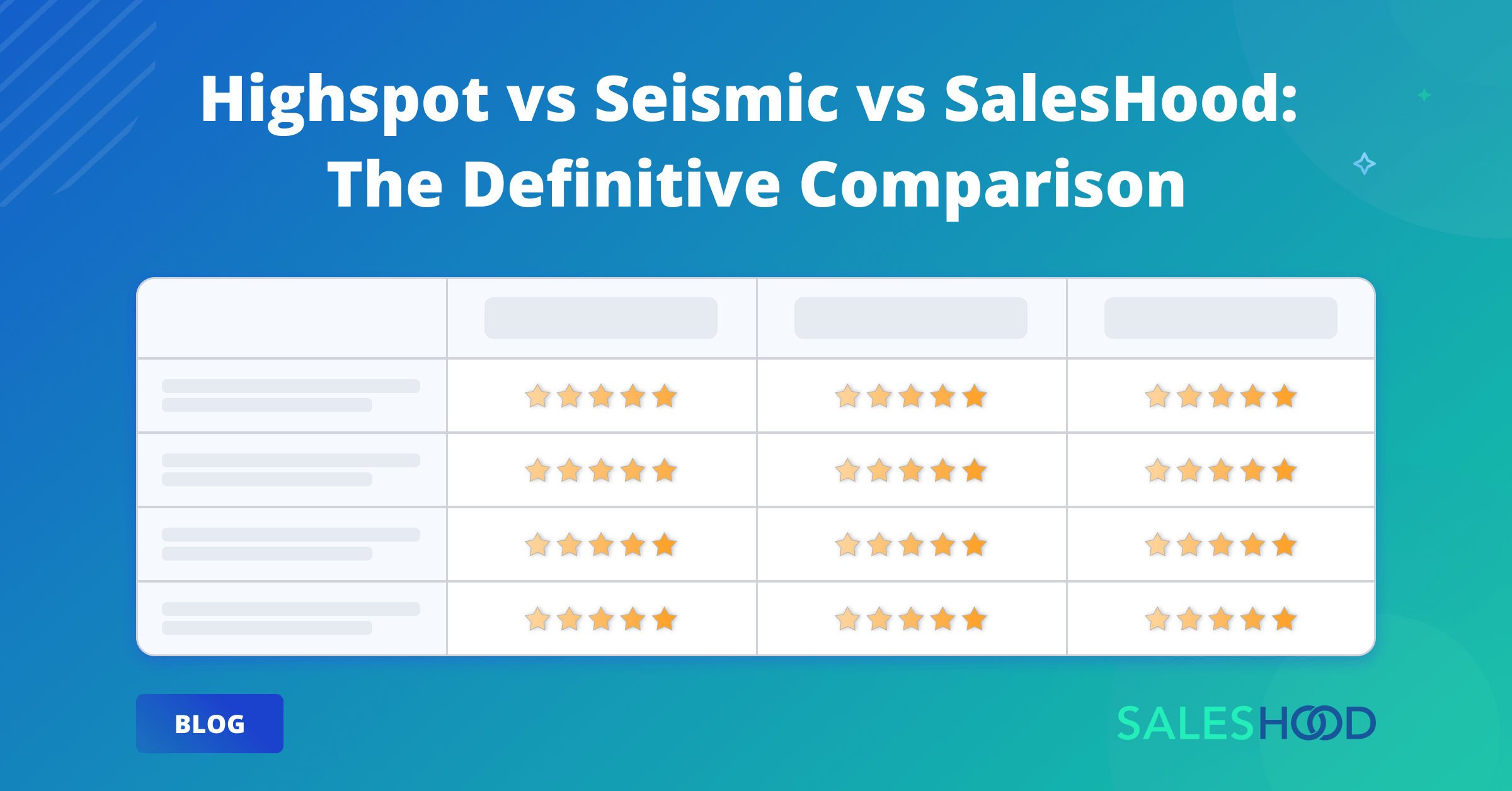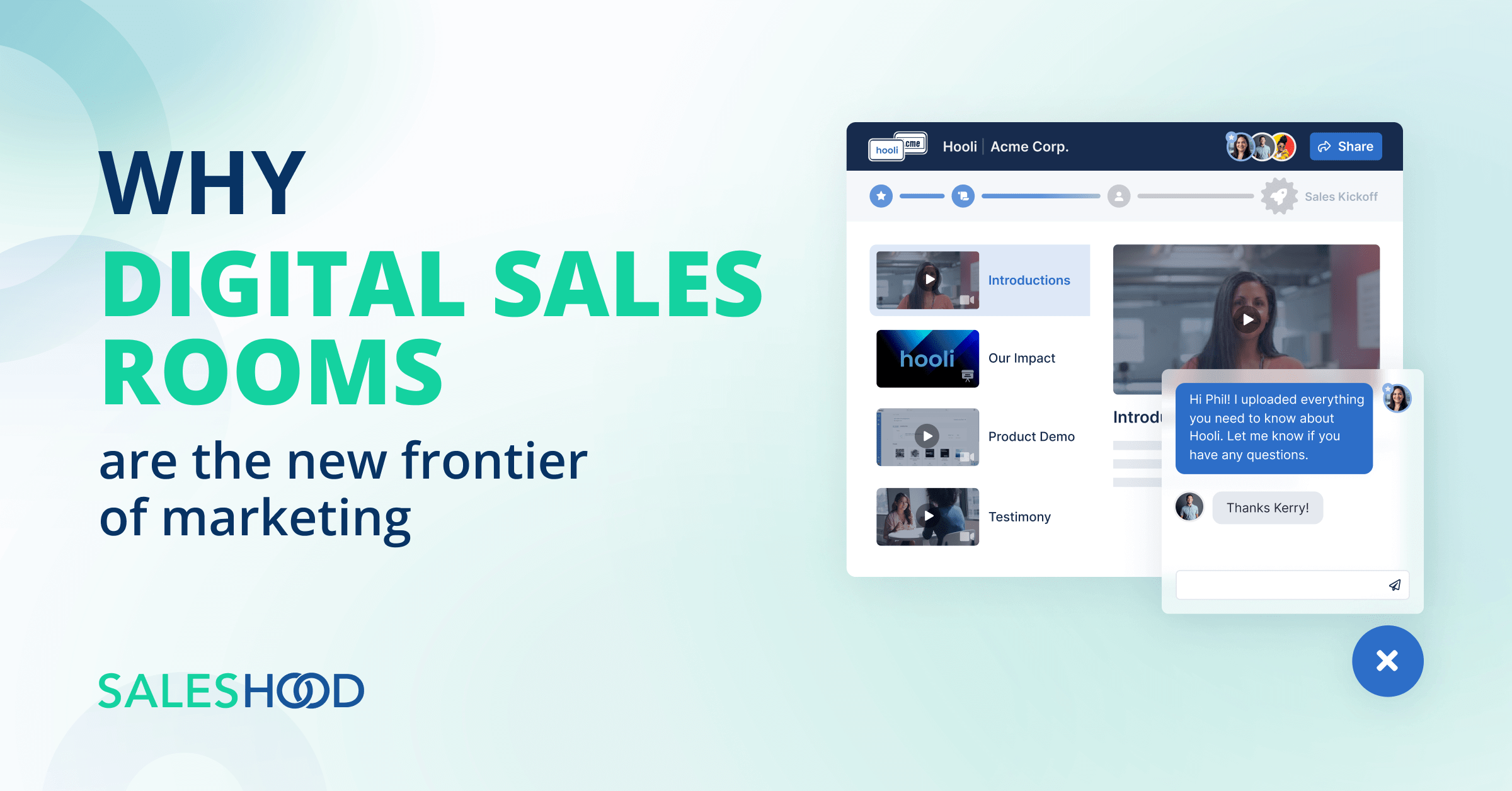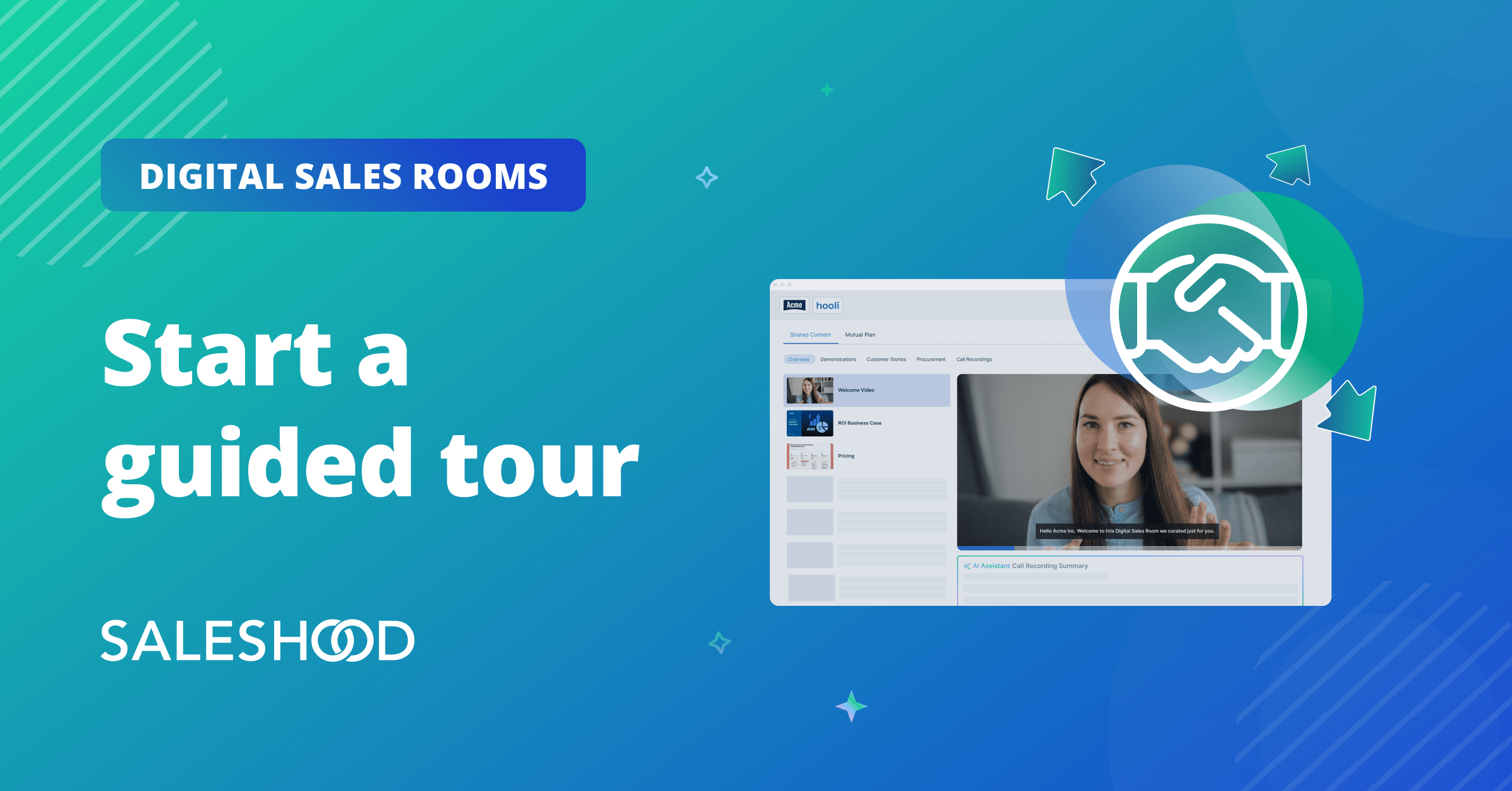When we think about messaging alignment and sales presentations, there is a lot more to do beyond just creating a set of company messaging slides for employees and sales teams to use. Teams need to be efficiently and effectively trained, assessed and coached if we want them to become conversationally competent. Follow the ten step messaging alignment process and use this checklist down below to drive alignment across your company and teams. It’s important for all your teams like sales leadership, front-line managers, product marketing, enablement and operations, to know who is responsible for what in the roll-out of your new messaging.
10 step pitch practice process
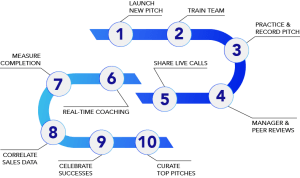
-
-
-
-
- Launch New Pitch
- Train Team
- Practice & Record Pitches
- Manager & Peer Reviews
- Share Live Calls
- Coach In Real-TIme
- Measure Completion
- Correlate Sales Data
- Celebrate Successes
- Curate Top Pitches
-
-
-
Messaging alignment activation checklist
Driving messaging alignment across teams will ensure your most valued brand presentation slides are activated and driving the expected business outcomes. It’s important to remember slides are for discovery as much as they are for presenting. Put yourself in the shoes of your sales and customer teams when creating slides, training and coaching aids.
- How would you use the slides?
- How can the slides be used to drive a conversation?
- How can the slides be used to drive meeting momentum?
- How can slides be used to win more deals?
- How can slides drive messaging alignment at scale?
Map slides to buyer’s journey: Create core messaging slides for different conversations across the buyer journey. It’s a good idea to create micro-pitches that map to each step in your funnel and/or each conversation. Here are some examples:
-
-
- Elevator Pitch
- Customer Story
- Product Demonstration
- Custom Presentation
- Objections
- Business Case
- Mutual Success Plan
-
Create speaker notes with questions to ask: Add speaker notes and slide transition questions for each slide, asset and pitch to drive an engaging conversation. Make sure the questions are open-ended and not closed ended. They should engage the audience.
Include a strong closing slide: Create “next steps” last slide for deal momentum and action. Be clear and prescriptive on ideal next steps in the process.
Organize slides: Put all slides in one deck including customer stories, product slides, proposal slide templates and any other supporting slides. Make it easy for your teams access and use all your slides.
Collect sales team feedback: It’s a good idea to share your presentations and assets with some top performer sellers and managers to get their feedback on how they’d use the materials. They will also become your early adopters and promoters of the new content.
Create valuable training content: Create training content including slide presentation walk-through and “behind the slides” explainer videos.
Test your team: Set up a self-paced automated knowledge check for assessing presentation key principles and differentiators. Knowledge checks are a a good way to pre-test before pitch practice.
Get your teams doing pitch practice: Create a plan for messaging certification by role including pitch practice. All teams and managers should complete core messaging pitch practice certification. Managers should go first. Follow the principle of “Show Me, Don’t Tell Me.”
Create a messaging scorecard: Create a messaging scorecard that aligns teams on key differentiators and value drivers of presentation slides. The scorecard drives alignment and sets expectations on what’s most important in the presentation.
Have managers reinforce: Create coaching exercises for teams to apply learning to real deals. The following exercises can be used in kickoff and QBR workshops along with front-line manager meetings. Example reinforcement exercises include:
-
-
- Choose your favorite slide and explain why
- Create a custom presentation for a real deal (share presentation)
- Create a custom presentation for a real deal (record presentation)
- Review live call recordings where presentation is used
- Create buyer site for content sharing
- Get customer feedback on presentation
-
Track completion: It’s critical to track video consumption, testing results, pitch practice scoring, live-call coaching and certifications. correlation to performance outcome
Correlate outcomes: Here are some leading and lagging indicators to use to measure impact and correlate enablement activity to outcomes.
| Enablement Activity | Leading Indicators | Lagging Indicators |
| Content Consumption Knowledge Checks Pitch Practice Scoring Manager Coaching Certification | # Meetings Scheduled Pipeline Created Pipeline Progression Sales Cycle Time Time To First Deal | Ramp Time To Productivity Closed/Won Deals Win-Rates Quota Attainment |
Summary
-
Messaging Alignment is Key: Effective messaging requires more than just distributing slides. Teams need to be trained, coached, and assessed to ensure conversational competency.
-
10-Step Pitch Practice Process: A structured approach that includes training, pitch practice, real-time coaching, and celebrating successes ensures messaging is consistently delivered.
-
Checklist for Success: Ensure slides are aligned with the buyer’s journey, gather feedback, create training materials, and track outcomes to drive alignment and business impact.