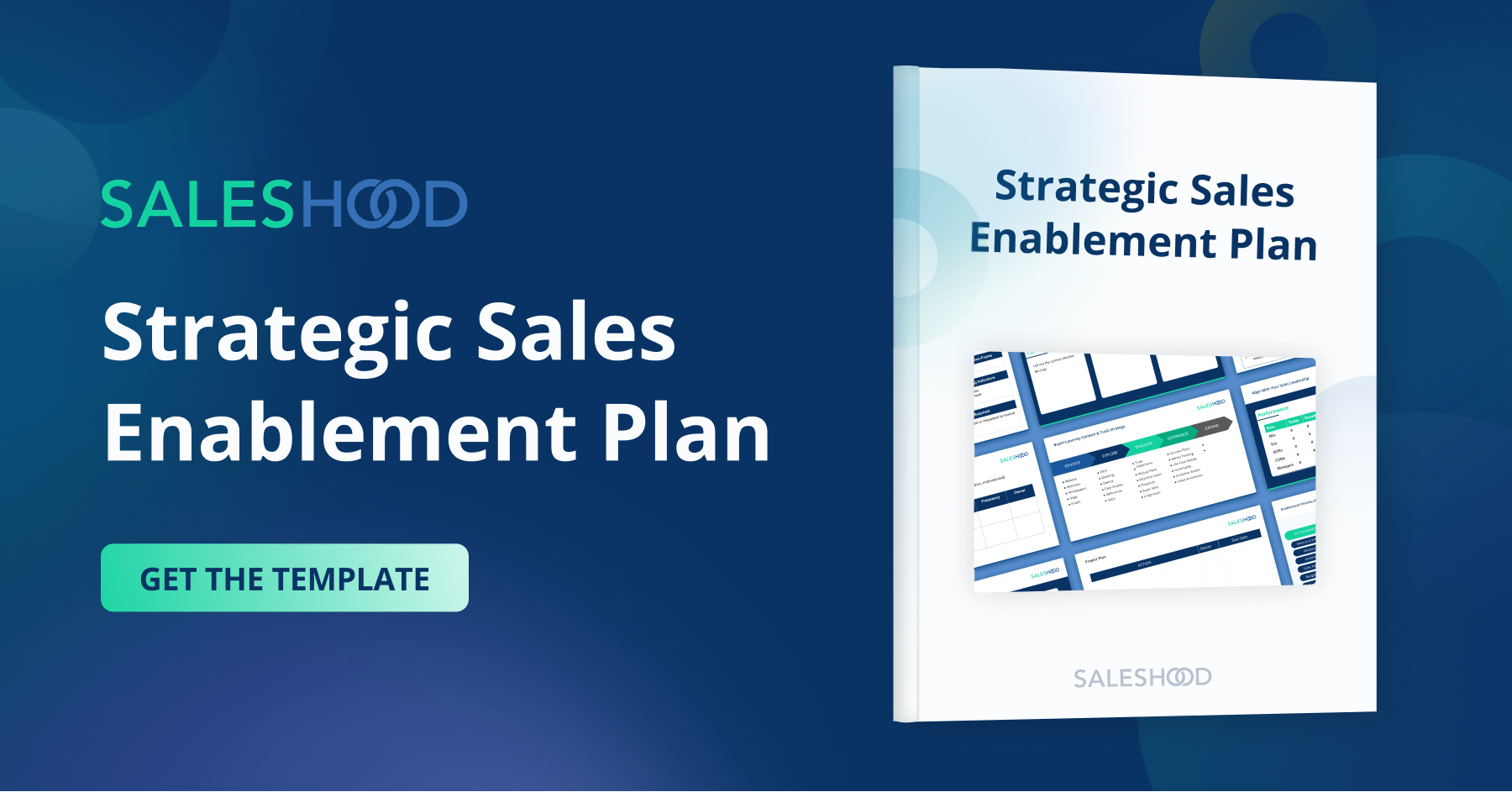Taking your sales team remote might sound like opening a Pandora’s Box of difficulties, trust issues, and communication troubles – but it doesn’t have to be if you work with the right kind of remote sales tools.
According to Forbes, sales reps spend about 64% of their time on non-revenue generating services, and only 23% of sales reps track their time or use a structured time management methodology at all – which is a surprise for an industry that is so affected by data.
With company culture shifting so drastically during Covid-19 and basically overnight companies having to switch to mostly or fully remote – there are more non-revenue generating difficulties ahead.
Now more than ever it’s more important to make sure your sales team is engaged, familiar with the tech, on-task (not on social media), and 100% clear on what needs to be accomplished. In addition there are some things sales professionals get in the office that they might just not get while sitting alone at home.
Remote Work Challenges
Excitement
Sales offices tend to be places full of excitement – and that’s the way it should be.
Motivation, hard work, laser-sharp focus, and boldness are all contagious.
Keeping the same kind of energy alive and burning in a remote team can be challenging, and only the best remote selling tools will help you motivate, communicate and set the right kind of environment for your team.
Collaboration
Even if remote teams are honed in on their goals and work perfectly within their in-office environment, we have heard more than one complaint from sales reps who feel separated from the rest of the company while working remotely.
We know that this can be an issue because a large part of the sales process is communication with the Product Team, HR, Marketing – the list goes on. Collaboration tools can help.
Accountability
Because remote work requires constant sharing and collaboration, remote sales work has to have accountability in order to work, and in order to measure the productivity of sales team members who you can’t see.
Sharing Success
To know what’s working and where to go next, you need to extract as much data from your sales process and customers as you can, measure it, decide what’s working and what’s not.
But perhaps most importantly – you must share it with your team in real time so everyone can move forward aligned as a unit. This can be challenging as the follow up casual chatter of an office is non-existent in a remote environment.
Based on these challenges that come with working remotely, we put together a list of our favorite sales tools and can hopefully help guide you to make informed decisions on your business sales tech stack and nip some of these problems in the bud.
Check out our list of the best remote sales tools below.
Changing How Your Sales Teams Work
If you’re used to having everyone at arm’s reach, switching to remote work might feel like your ability to function and collaborate with your co-workers have suffered a blow. But it doesn’t have to be a bad change – many successful remote sales operations will tell you just that.
Most pitches today are done online, and most B2B products are sold to clients who are remote to us.
The best sales tools are designed to be remote since our work environment has been making this transition for quite some time. In fact, 66% of companies already allowed remote work before 2020, and 16% were exclusively remote.
The best remote sales tools are the ones that are most versatile and easy to integrate and will help bring your team’s virtual workplace, libraries, and all the customer engagement possibilities wherever they go. They have to meld with video conferencing, sales analytics, sales engagement, and a competitive and clear sales enablement process.
The Four Types of B2B Sales Tools Needed to Run a Successful Remote Sales Operation
When you’re trying to make sense of which sales tools you’re going to need for your team’s sales toolkit, you need to be aware of what types are available, and what their particular functions are. There are many tools for sales with different specializations. You might need some more than others, depending on what your focus is.
Customer Relationship Management, CRM
Customer relationships in sales are everything. CRM is a very broad term that covers a wide spectrum of functionality from managing contact with potential customers, existing ones, incorporating deal intelligence, customer intelligence & more into one place.
CRM is used to nurture relationships, improve customer experience, provide help and knowledge but also and most importantly – to drive sales. CRM is mostly known for the automation of lead management and pipeline management and shortening the sales cycle. CRM tools will provide you with a (hopefully) easy to use drag and drop automated management system to help you scale your sales team’s efforts.
Sales and Marketing Intelligence
No not the actual intelligence of your team – but knowledge you gather in order to make important and data-driven strategic decisions for your sales goals, products, or services.
Sales and marketing intelligence tools help you find potential clients and companies that match your customer profile, making your cold emails and calls more targeted. Of course, you can do this manually but tools help to scale this effort.
Sales and marketing intelligence lets you know the hard facts – what’s working, what’s not – how you can estimate ROI for next quarter and what direction to set. These decisions have to be made looking at hard data.
Lead Handling and Prospecting
Lead handling and prospecting tools help you find new contacts and turn ideal contacts into leads.
The perfect tool for lead handling and prospecting has to have both the capability to find new customers but also a clear and organized system that helps you keep them sorted and organized. Keeping track of your potential customers is a hard task and in order to do it right, you have to be organized.
Analytics and Reporting
Tools that perform analytics and reporting allow salespeople to get all the data they have into a visual format – charts, graphs, or infographics – in a way that makes the data easy to understand at-a-glance. These tools help you extract and visualize data in order to see how well you’re performing.
You can use this data to set goals, see how much of the goals have been accomplished, and see how you’re performing at any time day or night.
Analytics is all about exploring the data you have in order to gain insight into your business, and your team’s performance. You can use this data to plan and improve further.
Reporting is the process of making summaries of performance – usually core metrics like team performance, individual performance, progress, and areas of weakness.
Start With the Free Sales Tools
Most of the tools we will speak about are robust systems – outreach, collaboration, management and data tools. Some of these tools have a free version to get started but will require a subscription to harness their full power.
Keeping the price tag in mind – if you don’t set up your foundation using fundamental free sales tools, scripts and frameworks you can whip up with an Excel spreadsheet and a Word Doc to understand and map out your strategy and process, it’s unlikely some fancy sales Saas sales tools are going to help.
Companies spend billions of dollars a year on systems and resources, but most miss sales tools every salesperson should have that are free.
Complicated, robust sales systems aren’t a panacea – you need the right type of knowledge in critical places so sales professionals can use the tools to their full capability.
Below is a list of 8 free sales tools that every salesperson should have available to them during their new hire sales onboarding to learn and use as a foundation to work off of in their sales pursuits:
Buyer Profile
Provide detail on your buyer’s persona including a description of who they are and what’s important to them. Include their strengths, weaknesses, and frustrations.
Company Elevator Pitch
Your teams need a simple elevator pitch they can read and watch. They should have a thirty-second version and a three-minute version. It’s important your team watches the most productive salesperson present the pitch. They should practice the pitch and also get coaching feedback from their managers and peers.
Dynamic Library of Customer Stories
Sharing compelling customer stories helps drive action in sales cycles. The best stories are quantifiable. It’s important to have stories by role, by industry, and by solution.
Clear and Concise Product Datasheets
Understanding what you sell including detailed features and benefits is important. It helps build confidence and competence. Product datasheets should be both internally facing and externally facing. Your teams should have access to these clear and concise “one-pagers” and they should be trained and assessed on them too.
Top Customer Objections
Document the most common objections your teams will most likely hear from their buyers. For each objection, include an empathetic and value-based way to overcome the objection. It’s good to have this list in writing and also in video form for folks to read and listen to, so they can learn and use them when they need them most. It’s also a good idea to have your teams practice objection handling in team meetings and one-on-one with managers.
Pricing Guides
Be sure to have your pricing organized and available. Don’t make it hard for your teams to know what to sell and how much to sell your products for.
Presentation Template
A solid sales presentation template that has evolved over time to include the recurring questions is so valuable. A sales team can quickly iterate small changes to custom tailor for each specific client.
Proposal Template
When prospects are ready to sign you better get that proposal to them ASAP. Many customers are driven by emotion. They may know they need what you are offering but rationality and routine can cause them to overthink. Having a proposal ready on deck can help close customers quicker.
Check Out Our List of the Best Sales Tools for Remote Selling
Here is our list of powerful remote sales tools based on results, data, and first-hand experience for account-based marketing, account-based sales, sales intelligence, sales prospecting, analytics, automation tools, machine learning, and sales management software to help you find the right sales tools that will help make 2021 your best sales year ever. Chances are that your team is using at least one of them already!
- Features
- https://www.linkedin.com/
- Launched: 2003
- California, USA
- Users: 500 million
- Payment: Free + Pro
LinkedIn was launched almost two decades ago as a professional networking tool. It has become somewhat of an extraordinary social network. As of now, there are over 500 million users on LinkedIn – including both individuals and companies. This gives your sales reps an ocean of knowledge about potential customers, customer information like the markets they’re in, the size of their business, and what the prospects professional network looks like.
Knowledge Sharing Opportunity
LinkedIn is a powerful platform to share content and publish articles. Don’t worry about posting good material into the void – although LinkedIn has an amazing social and professional presence, only about 3 million of their 500 million users post articles and useful content on a weekly basis, making it easier than other platforms to get your content in front of the right people – management, decision makers, etc.
This leaves a huge opportunity for those focusing on quality content and networking.
When you’re targeting account-based marketing, this is definitely going to be one of your most useful tools to find customers.
B2B Lead Generation with LinkedIn
The one statistic you need to know is that LinkedIn is the absolute best social media tool for lead conversion rates. Ever. So harness the powerful social media tool for contact information, market intelligence, and customer data points to help fill your sales pipeline with fresh leads prospects everyday.
It seems like LinkedIn was practically made for B2B lead generation because people browse it while wearing their “professional hats”. They are thinking about:
- How to improve their business?
- How to improve themselves professionally?
- What can they learn/benefit from in their business?
In a nutshell, you have their ears. They won’t be distracted by cat pictures, family reunion reminders or hobby groups. They are there for you. This might explain why a lot of sales reps close more deals with the help of LinkedIn. LinkedIn is a great for sales intelligence and is one tool that really helps you to understand and focus on your customer.
Using the Sales Navigator Tool in LinkedIn
There are two versions of the LinkedIn sales navigator. If you are a solitary sales rep looking for a simple, easy to use solution for more prospects, the Sales Navigator Professional option is for you – but if you have a team to manage, better get them the Sales Navigator Team package, where they can all collaborate, have insight into each other’s networks, find decision makers, qualified leads and collaborate using a collective pool of customer information.
It’s a great way of incorporating automation into finding qualified leads, and working with account-based marketing.
Keep in mind that this LinkedIn sales tool can be expanded into your hiring and talent finding process, and promoting your brand and leads using Plug-ins like:
- Crystal – Crystal is the crystal ball for personality insight in the arsenal of many sales professionals. Crystal is an invaluable tool you can plug it into LinkedIn and help your team see valuable insights about the personality of your leads. In cases where you have to make cold calls or reach out, this is a great way to know where to start with your client to understand which style of communication your prospects will react to most favorably.
- Discoverly – When you’re doing lead-gen on LinkedIn most people only deal with the information provided on LinkedIn accounts. Discoverly is a powerful tool that lets you see what your prospects are doing on Facebook, Twitter, or WordPress, how many friends you have in common and what their activity looks like – it’s almost like a backdoor into their public social lives at a glance. This great tool comes as a Chrome Extension only and you can activate all the information it has to offer when you visit your prospect’s LinkedIn profile.
Google Workspace (Formerly G Suite)
- Features
- https://workspace.google.com/
- Launched: 2006
- California, USA
- Users: 6 million paying businesses
- Payment: Free + Pro
When it comes to collaboration on docs, presentations, sheets, or just about anything that requires any type of document, Google has got your sales team covered.
The versatility of Google Workspace tools (formerly G Suite) and features is really amazing, and many office workers, sales professionals and people in just about any niche we can think of have switched to the Google Workspace for all of their document needs – even if it meant choosing the Google Workspace over Microsoft Office.
The one major advantage is that the entirety of the Google Workspace was designed to be fully remote and accessible via one email account. We’ve found the following tools to be most useful:
Interactive, Shareable Data Storage
With the help of Google Drive, you can store your data in a drive that’s attributed to your email address. You can choose who you share access to specific folders and files with and makes document tracking possible. You can see document edit history, which makes collaboration with clients very easy and transparent in real time. This option is available on Google Sheets, Google Docs and other document types on the G Suite. It can match anything you need in Microsoft Office.
Keeping Track of Timing
1.2 billion people use Google Calendar – you automatically get one with your Google account, and if you haven’t used it for business yet you’re missing out. You can run many different calendars at a time, including shared ones. This means you can have a separate calendar for each client, team, or project, and nearly every sales tool on the market has the ability to integrate with Google Calendar.
Google Sheets
This is an intuitive spreadsheet program that you can use to manage data, create graphs and collaborate with others. There are so many plug-ins, extensions and add-ons you can hack Google Sheets to do almost anything. Sheets should be at the core of every sales person’s tech stack to keep track and forecast sales numbers.
Google Docs
The beloved word processing tool that allows live online collaboration, editing and more. Millions of users worldwide have said good-bye confusing version control and outdated prospect information forever.
Google Forms
Who loves a good survey? Google forms can be used to create quick polls, surveys, tests, and quizzes. You can easily export the data in a CSV file.
Google Meet & Google Chat
These features of the Google Workspace is how you can better your customer relationship management efforts and keep on top of your team communications. Google Meet is a simple meeting software, and it has taken off after schools and companies were forced to go remote in the spring of 2020.
Google Currents
This feature is especially important for team members and was designed to deepen the communication and collaboration between employees. Especially when working on a common goal. This powerful engagement tool solves so many problems that remote teams face, we can’t even begin to list them all. If you ever felt out of the loop with your team, or have felt like your sales colleagues are living on different planets, maybe it’s time to take a closer look. It costs $6 to add if you already have professional access to Workspace.
Google Data Studio
Speaking of sales and marketing data, if you are curious about data visualization, utilizing your CSV data, forecasting, trends, and last but not least – pretty reports take a look at what Google cooked up on their Google Data Studio. This is a data warehouse of information which you have access to display as you like.
Zoom Video Conferencing
- Features
- https://zoom.us/
- Launched: 2011
- California, USA
- Users: 13 million active monthly users
- Payment: Free + Pro
Okay, so there are many video conferencing apps that have been here way before Zoom (cough cough SKYPE) – so why is Zoom pulling away to the head of the pack? Well Zoom’s call and video quality (and other options) are super friendly to remote teams – this is what got Zoom so much ahead of the game, especially in early 2020.
Zoom’s mobile app has beat TikTok as the most downloaded app in Q2 of 2020. That’s over 300 million downloads. There must be a good reason behind it – after a bit of research, we know why so many people flock to Zoom over other video conferencing apps.
Zoom has several options that your remote sales teams can use when reaching out to a customer or a prospect, or taking care of existing clients:
- Meetings
- Chat
- Webinars
- Phone System
- Integration with outside apps
- Screen Sharing
You can integrate the free version of zoom with Google Workspace, and any CRM Software you might have in order to integrate it with a marketing automation plan or other marketing automation software. It’s especially useful for companies that are becoming leaders in their industries and run webinars and similar events. Some examples of tools and apps that integrate very well with Zoom are:
- Slack – Although slack already has a video call option, it can integrate with Zoom in order to make it more flexible and have more options.
- G Suite / Google Workspace – Zoom integrates easily with Workspace features such as the Google Calendar, in order to keep CRM running smoothly and help to keep your team well connected in real-time.
- Calendly – Is an awesome app that easily manages and schedules meetings. It’s great for managing inbound but also for keeping your team easily available for customer support and sales engagement.
- Monday.com – This is a popular workflow app that is especially popular amongst sales and marketing teams.
- Jira – As one of the oldest and most trusted Project Management Systems it was almost mandatory for Zoom to integrate and help make communication about Jira tasks as smooth as possible.
SalesHood
- Features
- https://saleshood.com/
- Founded: 2013
- California, USA
- Users: over 50,000 in over 50 countries
- Payment: Free blog posts and some training + Pro
SalesHood is not a customer relationship management CRM.
SalesHood is a tool focused on Sales Enablement – the alignment of people, processes, and priorities using relevant learning, coaching, and communications – to align your whole company’s sales and marketing efforts, helping everyone work towards a common goal as an organization – closing prospects.
Enablement also speeds up new hire productivity by fostering an immersive onboarding experience, and an environment for exercises with and feedback from seasoned peer employees.
Think about it as a sales and marketing team management software – or even like the nervous system that runs through all the components of an organization, helping it respond to market changes and keeping every employee focused on consistent messaging.
Learning
You will be able to give your sales professionals access to customized onboarding training systems. You can utilize tools like role-plays, exercises, certifications, and standardized processes that can be paced and tailored individually to fit your employees’ needs, timing, and learning curve.
New sales reps get individual learning time and team learning a proven process that immerses the new hire in company culture and then steers them along their personal career path and specific team.
This is such an effective strategy, that RingCentral, a California based communications company, improved their ramp time by 60%. As far as remote salestools are concerned, this is a mandatory implementation for any size organization serious about their sales.
Coaching
Once a salesperson is onboarded they can’t just fade into the background. Going along with the SalesHood method allows you to train and retrain your sales teams, help them succeed when coaching their peers and improve managers KPIs – the sales enablement software platform makes sales coaching a routine, not just something that happens once in a blue moon.
One of the most important things when improving any skill is practicing on a regular basis. SalesHood creates effective sales coaching huddles like account planning, decision-making process, creating executive presentations, elevator pitch practice, customer storytelling, and sales call planning.
Practicing, coaching and feedback makes your team comfortable and well-versed in product information and sales tactics.
Selling
Saleshood also helps to grow a library of sales playbooks and lets you develop a powerful sales library that’s based on stories, case studies, and feedback – all up to date so everyone is working off the same version.
Your sales teams can share and be proud of successful sales stories, share sales prospecting playbooks and presentations. It’s all about knowledge sharing and pushing each other to better the company sales process.
Analytics
As we discussed above, analytics are important when it comes to feedback, discovery, reporting and discovering new trends. SalesHood software helps you with analytics not only by using state of the art visuals, but collecting the data you need to make them happen.
Here are some other products on their menu that you might like to try out, not only for your remote teams:
- Virtual Sales Kick-offs
- Sales Processes
- Partner Enablement
- Onboarding and Virtual Onboarding
- Sales Courses
- Remote Selling Course
- Sales Enablement Leadership Course
Unlike other salesman tools, SalesHood is a sales management support system, a community, and an educational resource in one. SalesHood integrates with these tools:
- Box
- Google Drive
- SharePoint
- Dropbox
- Salesforce
DocuSign
- Features
- https://www.docusign.com/
- Founded: 2003
- California, USA
- Users: 500,000
- Payment: $10 – Custom
Do you hate bureaucracy? If you don’t, you probably just haven’t had to draft agreements, contracts or other formal sales proposal paperwork.
Managing agreements is a pain, especially when you’re doing B2B sales at volume.
The contracts and agreements you’re working with are usually between two companies. DocuSign is probably one of the most satisfying sales tools on our list because it makes something that most people dread as easy as point and click and turns prospects and leads to business customers and saves time. What you get with DocuSign:
eSignature
eSignature is a great help to anyone who is doing remote work that turns leads into actual business. In fact, it’s a lifesaver and an important step when it comes to signing documents. Only specific eSignatures that gather verification data can legally bind prospects. Read more about that here.
DocuSign CLM (Contract Lifecycle Management)
A great feature that offers the automation of an agreement life cycle. The whole process is streamlined and sent to a workflow. No reminders, no lost sticky notes or missed calendar alerts here.
Contract Analyzer
DocuSign uses advanced AI technology to process and analyze your inbound contracts and get insights about them. It integrates with all other features that Docusign offers and is a great tool for enhancing compliance, reducing risk and actually helping you negotiate whether it’s a contract with your partner, customer, or employee.
Document Generation
You can generate your own agreements – this application is native to Salesforce and is completely integrated with Salesforce CRM (Customer Relationship Management) and Salesforce CPQ. If you’re using Salesforce already, this can be a lifesaver. If you’re not, read about Salesforce below. Other tools that are integrated into DocuSign are:
DocuSign Payments
Enables you to attach payments to your documents and help with the signing process.
Blockchain
Evidence of an agreement can be written to the Ethereum blockchain to keep transactions safe – if you’d like to read more about it take a look here.
Identify
Advanced technology to help ensure signers identity.
eNotary
This is perfect for industries like real estate – it enables electronic notarial acts to be added to any contracts you sign with a client or partner.
DocuSign’s suite of tools go well beyond document signing. It’s like having a team of professionals on your side from notaries to contract inspectors. You can take a look at their custom pricing (beginning at $10 for individuals) or start a free trial you’re looking to see if it’s a good fit for you to use.
Salesforce
- Features
- https://saleshood.com/
- Founded: 1999
- California, USA
- Users: over 150,000
- Payment: Free blog posts and some training + Pro
Salesforce is a multifaceted CRM system for contact information, market intelligence, real time data points and sales automation that’s been improving and evolving since inception 1999.
In their own words, Salesforce is a “Customer Relationship Management” solution (CRM software platform) that helps ensure new leads, account management and customer success which can be used 100% remotely.
It’s a perfect sales tool for remote teams to build their list of sales prospects and automate multiple touch-points, allowing you to educate and always be top of mind to potential customers.
Why do you need a CRM platform?
Because a CRM helps save time and increase effectiveness. Sales managers can cut a lot of time that they usually spend organizing prospects information and on administrative tasks.
Salesforce CRM software provides a comprehensive dashboard for every customer, giving you insights to prospects information starting with their email and phone number, to contract details, case details, account details, their place in the sales cycle, and anything else you’d like to keep track of. When you get started with Salesforce you can manage and personalize how you’re going to interact with the system and what you want to gain from using it.
Salesforce Brings Automation to the Sales Process
Most sales reps have their own style of doing things, their own sales intelligence, and a personal touch that they have for customer relationship management (CRM). The Salesforce system doesn’t rob them of that but gives them tools that helps them to structure their workflow in a consistent way so that even if someone has to take over their account when they’re on holiday they’ll know exactly what’s going on without too much explanation needed, and deliver impactful information to prospects at the right time.
Salesforce CRM Dashboards are Mobile-Friendly
The app makes it possible to display colorful and insightful charts and graph-based reports for both managers and clients.
Customer Contact
You can control email templates, channels of communication, and other customer service related aspects of your work.
You have probably noticed that a lot of employers out there value applicants that have Salesforce CRM experience. This is because it’s such an all-encompassing and useful sales tool, there’s a big employment market for those people who have trained to be admins and Salesforce CRM gurus.
If you’re interested in Salesforce education, you can take a look at their certifications or Superbadges. Check out https://trailblazer.me/ for more information on Free Salesforce training – it’s useful whether you want to learn more about this system or another CRM software to help your team with knowledge if your company already uses it.
Need more hard data about how Salesforce can make your remote sales and customer support easier and help you close more deals remotely?
- Salesforce has nearly 20% of the CRM market
- Companies that switch to Salesforce see a 25% increase in revenue and a 25% increase in ROI for marketing
- 34% jump in sales productivity
- 35% increase in customer satisfaction
Besides having a huge chunk of the market, Salesforce has been busy buying out existing tools and startups that are most likely to contribute to the marketing automation, sales intelligence, and effectiveness of closing prospects. The list of tools just keeps on growing:
- Tableau
- Bonobo.ai
- MapAnything
- Griddable
- Rebel
- MuleSoft
- CloudCraze
- Datorama
Data Visualization
As you can see, a lot of these tools have a lot to do with visualizing data. With powerful data visualization capability, this sales tool can help you reach maximum potential when it comes to sales analytics, sales intelligence and market prognosis, while having incredibly insightful and aesthetically pleasing reports.
It’s impossible to fully describe all that Salesforce CRM does for your remote sales operations. Make sure you visit their site and explore all the possibilities of their leads management, business intelligence tools and marketing software can help your sales team.
Gmail
- Features
- https://gmail.com/
- Founded: 2004
- California, USA
- Users: over 1.5 billion
- Payment: Free or paid business account ($6 – $18 per user per month)
Gmail – Google’s beloved email service provider – is an often overlooked sales tool but it’s important to see all the different possibilities the email platform provides.
There are new features coming out all the time, including email tracking, email marketing automation tools, useful templates, and of course, the possibility of integration with any CRM software you might be using.
A big benefit of using Gmail for remote sales is that you can customize how you use email and introduce some sales tools that will help with your whole process, from start to finish that will help you close more deals. This is especially helpful for those who are just starting out, or relatively small teams, or looking for an inexpensive solution.
As far as versatility is concerned, Google and its endless list of add-on’s and extensions make it a perfect platform to use email for personalized, high-value pitches to prospects. You can use the following four tools – some of which have free versions – to improve your marketing automation, customer service, lead generation, and also have a positive effect on customer engagement:
- Mailshake – This Gmail sales tool is awesome for cold emails. Aside from email templates, auto follow-ups, email tracking, Mailshake provides analytics so you can have valuable insight into campaign performance and beneficial data. It’s a very powerful marketing software and email marketing tool for outbound marketing campaigns and helping generate new sales.
- Streak – Streak is a powerful sales tool for CRM that merges Gmail with managing the sales cycle in one place. Streak is compatible with any Google-based apps and all of Google Suite. It is a perfect sales tool for business people who have a hard time organizing their sales funnel leads and keeping their customer engagement data in one place.
- Boomerang for Gmail – Boomerang is an email tool that helps you plan and follow up email campaigns – perfect for sales. It employs some pretty neat machine learning tricks and ranks your emails as you write them in real-time on how likely you are to get a response from your lead prospects based on several different aspects – like length, question count, and tone. Talk about sales intelligence! The software also has an automated email follow up feature that allows you to send an automated email at the right time to easily follow up with new prospects.
- Gmail Offline – The last but not least Gmail helper is Gmail offline – it is what it sounds like. Sometimes, for a variety of reasons, our connection fails. A lot of remote workers experience this, and there is nothing more annoying than waiting for your WiFi to come back online without being able to do your work. This is definitely a negative side for a lot of remote software that is cloud-based. With the help of this app, you’ll be able to work while on a plane, or experiencing a spotty internet connection. You’ll be able to respond to an email and go about your business as usual – Gmail will catch up when it gets a connection and will save your data in the meantime.
A Gmail email account gives you automatic access to one of the tools mentioned above – Google Workspace – providing you real-time cloud-based access to a huge variety of integrated tools and apps that help with your workflow, document tracking, and keeping tabs on your sales process and sales data.
Thank You Cards
Sometimes, a great sales tool can be old fashioned – it doesn’t have to be the latest software. A little personal contact goes a long way when it comes to making yourself memorable to prospects and clients.
A thank-you card is a powerful way to show your appreciation, but also the perfect tool to break through the impersonal barrier of a screen, emails, sales engagement gimmicks. A thank you card is something that customers genuinely enjoy simply because no one takes the effort to write them anymore.
One of the most important reasons to consider personal thank you notes is that it sets you apart from the others in your customers’ minds.
Not only that but it makes you unforgettable in a sea of emails, text messages, and social media posts. A client won’t just throw away a stylish thank-you card – they’ll keep it, put it on their office fridge, or it will simply float around, reminding them about you constantly.
Even if customers do discard it, they won’t disregard it – it’s not as easy as checking off a box and pressing “delete”.
The Remote Sales Tools Mentioned Above Go Above & Beyond When it Comes Enabling Sales Teams to Work Remotely
This article lists the best sales solutions in the business – high-value sales tools with the best track records and reputation to help grow your business. This suite of tools will solve any problem you’re looking to solve with sales software tools.
These remote sales tools are driving sales in real-time, right now, to real customers.
Any type of software platform you’re likely to be using today is going to be available in the cloud, have some automation, machine learning, analytics, sales intelligence, look attractive and provide a ton of useful features for a sales rep to build a list of sales leads, nurture, get in front of a decision-maker, and close.
Being in sales means taking some risks, but your remote sales tools should provide you with a solid foundation from which you can take a creative leap. And in the end, it shouldn’t matter if you’re sitting in a cozy office with your favorite co-workers or sales prospecting from your living room – the best sales tools have to work as effectively from the office and from a remote workplace, because so does your sales team