Guide
Guiding Principles for Sales Content
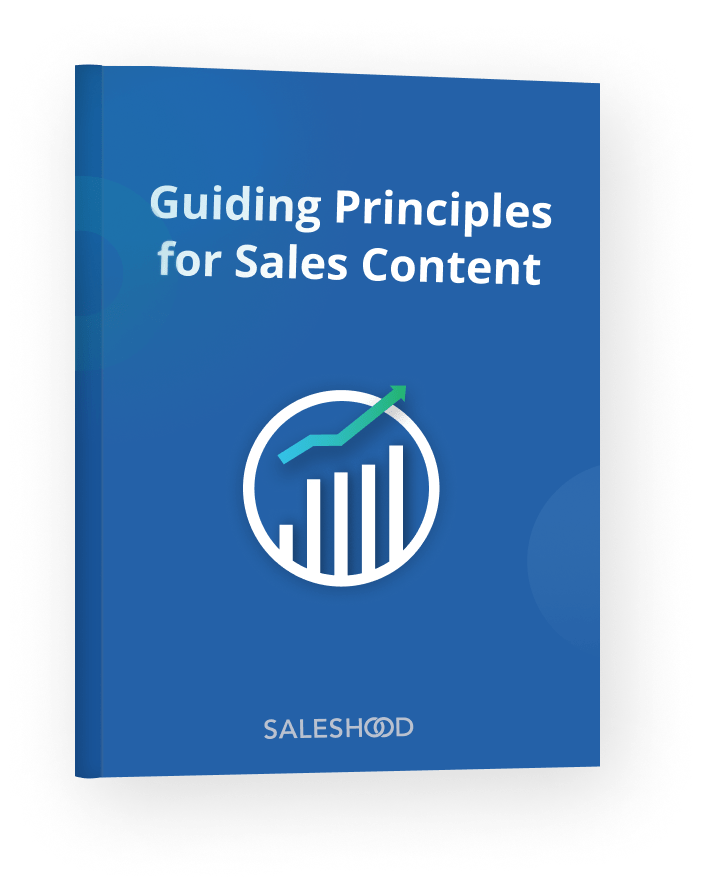
How we create, curate, and consume content has changed. We have a new generation of salespeople who expect information and answers to be delivered when they want it, in the format they prefer. Empower your revenue teams to spend more time selling and less time selling. Download our Guiding Principles for Sales Content ebook to learn about modern sales content.
Download e-book now
By submitting the form, you accept the Terms of Service and Privacy Policy