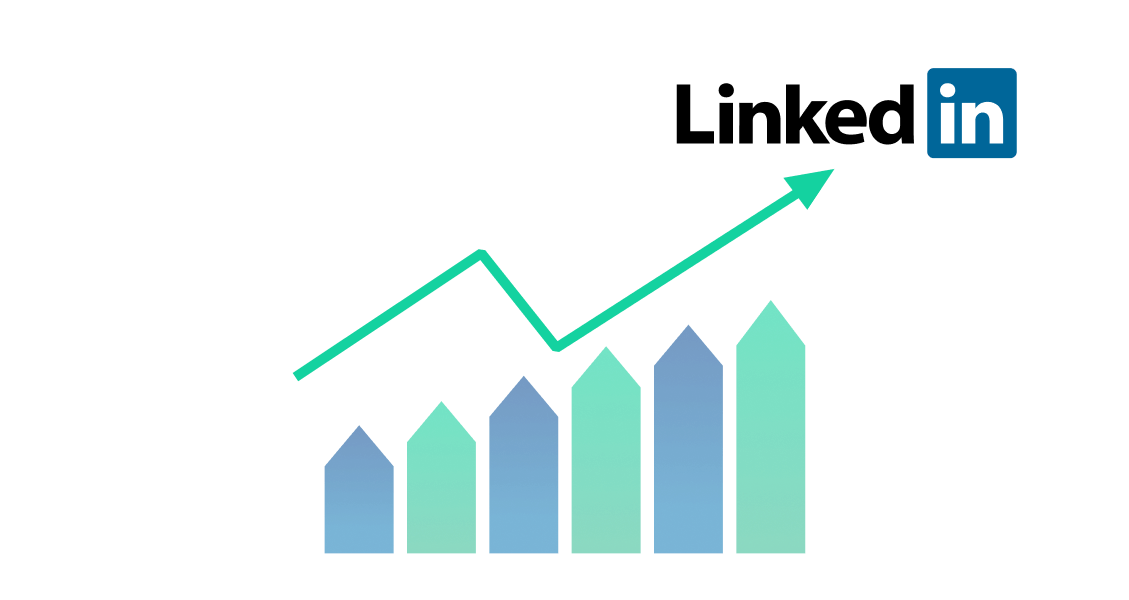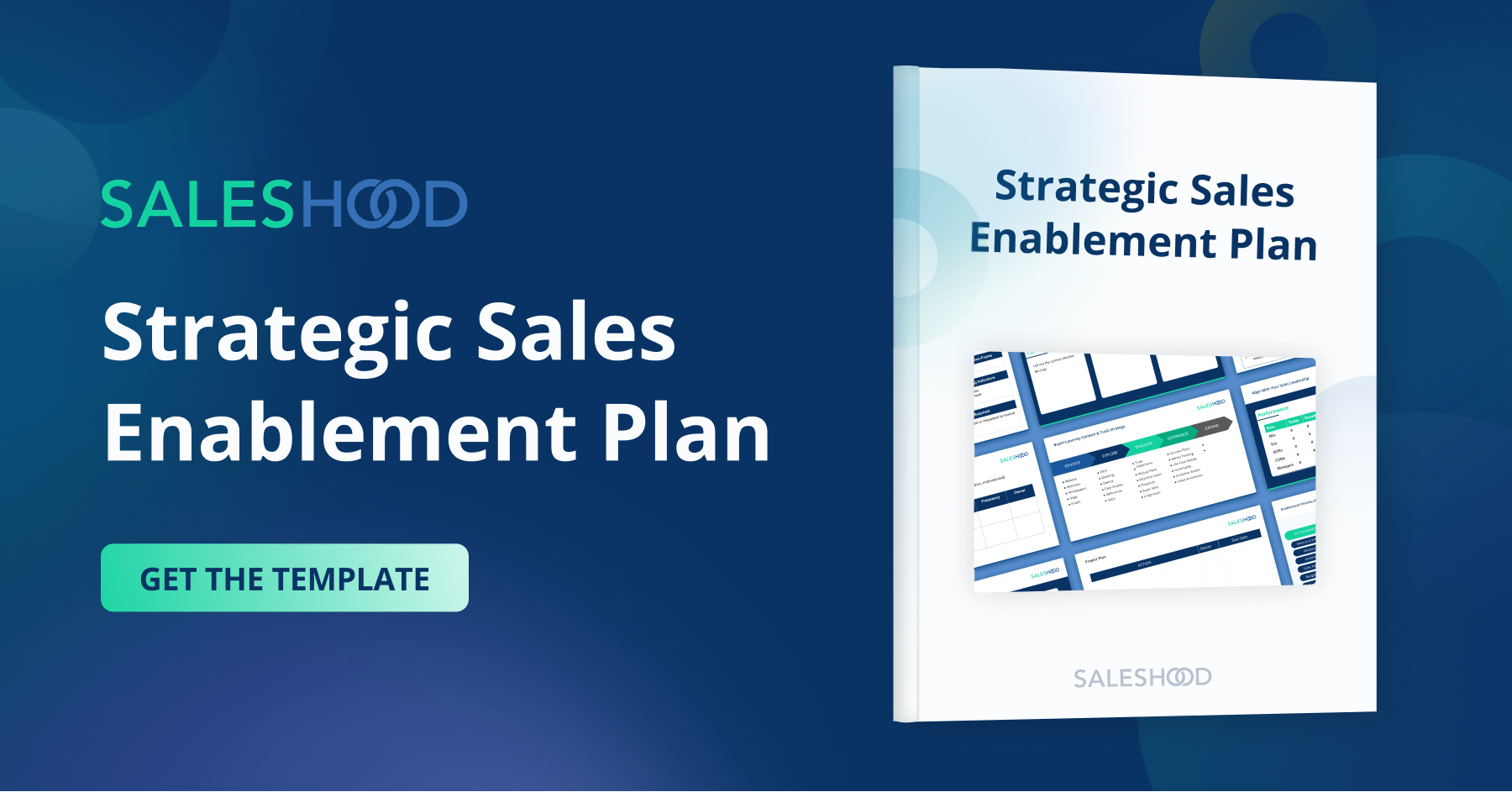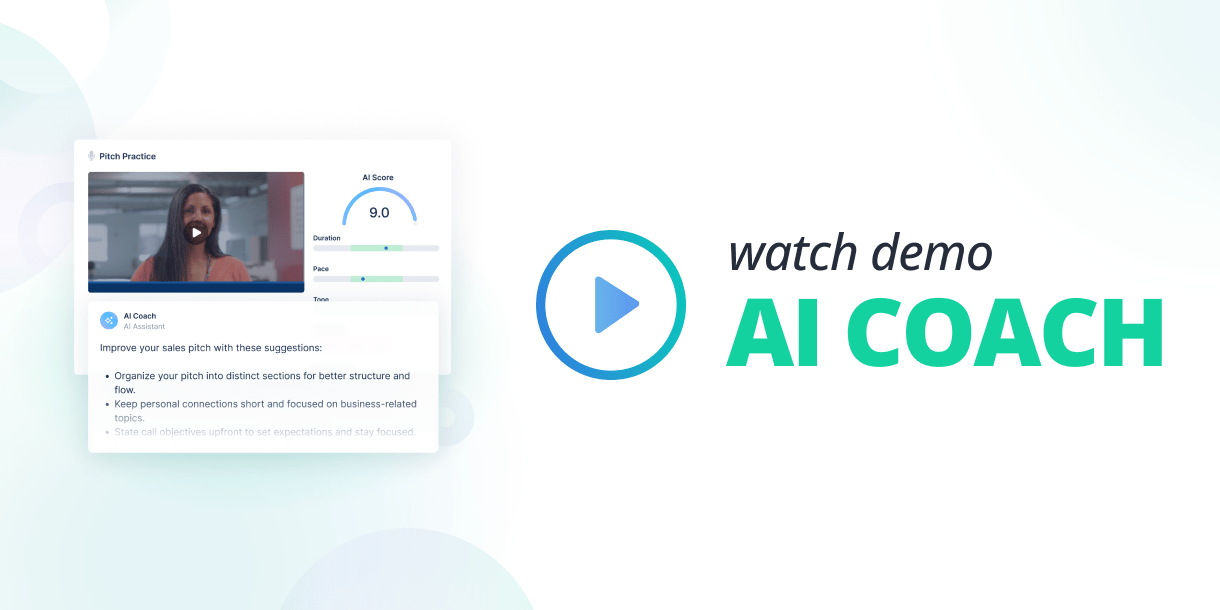You know it’s happening. Our LinkedIn profiles are being “checked out” before we walk into a business meeting, especially now with many of our meetings being remote. If it’s not happening before the meeting, it’s most likely happening after the meeting or even during the meeting.
- How does your LinkedIn profile measure up?
- How does your professional brand come across on LinkedIn?
- What does your LinkedIn profile say about you?
Your LinkedIn profile is a professional landing page for you to manage your own, personal brand. It’s a great way for you to tell people who you are and what you do by displaying a general history of your professional experiences and achievements. Use your LinkedIn profile to add a personal touch that a typical resume or CV may not reflect.
The benefits of using LinkedIn go very deep in the sales process, way beyond prospecting. We use it to engage prospects. We use it to connect the dots. We use it to build influence maps and org charts. We use it to connect with power. We use it to uncover influencers. We use it for referrals. We use it to check brand advocacy. We use to it to endorse brands and executives we love.
Now let’s get super tactical on something that is very material.
We see a lot of LinkedIn profiles everyday. We see good ones and we see not so good ones.
Here is what I’m seeing:
- No picture or poor picture
- Boring or bland headlines
- Profile looks like a resume
- Outdated or even blank information
- Too much text
- No rich media like videos
- No recommendations
Our motivation with this blog is to help you “Step Up Your LinkedIn Game” with some minor cosmetic and content adjustments to your profile. It only takes a few minutes to optimize your LinkedIn Profile. So let’s do it.
Making it a priority is material.
LinkedIn Tips To Optimize Your Online Brand
There are many articles written on this topic. Here is a short checklist you can execute immediately:
Header Cover Photo: Give your LinkedIn profile a bit more personality by adding a background photo of your own. Use a background provided by your company or something personal like a cityscape. Click Profile >> Edit Profile in LinkedIn’s top navigation, then click Add a background photo at the top of your page.
Profile Picture (headshot): A professional profile and cover photo are key components of LinkedIn. Without it, your profile appears dry and lacks the critical human element.Use a headshot picture of you. Smile. Scratch the downer pictures. Blurry pictures don’t work. Look professional. No filters. Keep it real. Dress professionally. Avoid using pictures with other people in them. If you upload a picture to your profile that isn’t actually you or isn’t even a headshot, LinkedIn reserves the right to remove it. Both the profile and header cover photo should be a simple statement, and it’s best not to take too many risks in this respect.
Headline: Make the headline tell a story not repeat your job title. If your headline doesn’t have a hook, your profile isn’t likely to garner much attention. It’s the first thing people will see, so it’s important to make a great first impression.
Summary: Your summary should be short and very personalized. It’s not your job description. It’s who you are and what you’re passionate about doing every day.
Media: Use rich media like videos of customer testimonials and product demonstrations. Use videos that are less then two to three minutes in length. Most marketing departments have a rich set of well-produced customer videos, keynote highlights, and, product demonstrations. You can link these assets to your summary and each job position too.
Recommendations: I like the word authenticity when we discuss the power of recommendations on a LinkedIn profile. We learn so much about a person’s accomplishments by what people say about them too. Recommendations also give color on an individual’s strengths and weaknesses.
Personal URL: Creating a personal URL for your LinkedIn profile is an easy step that adds a layer of legitimacy to any profile. Unfortunately, those who simply go with the default setting of random numbers and letters appear less professional than those who take the time to customize.
**Tip: don’t forget to uncheck the activity broadcasts button when you make these changes so your network doesn’t get notified every time you make a change.