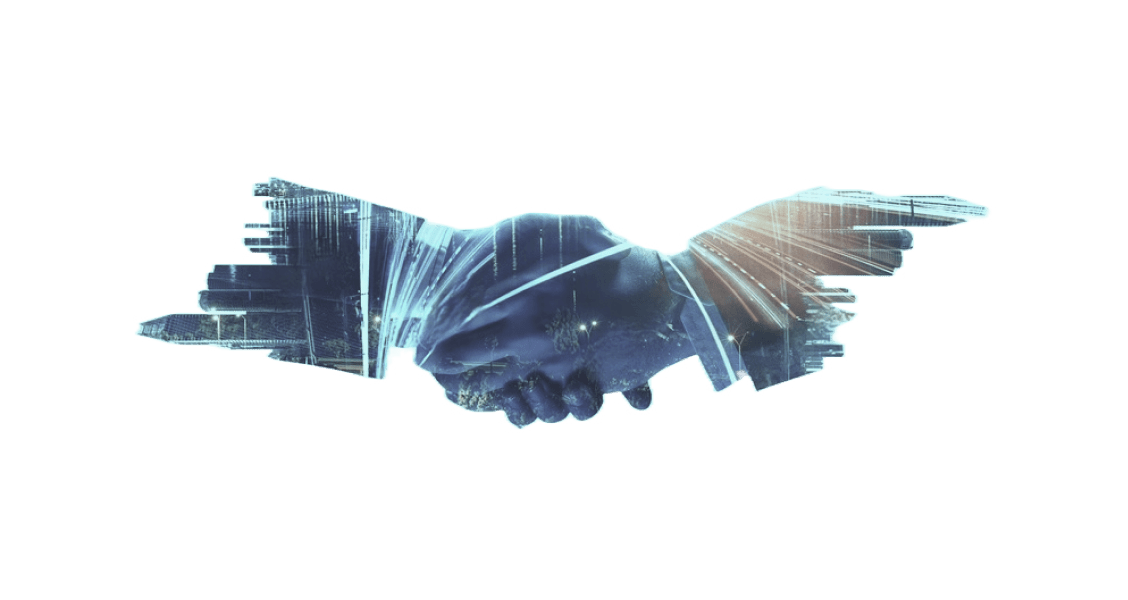Preparing for a big stakeholder virtual presentation delivered remotely? The fact is COVID-19 has fundamentally changed how we engage with stakeholders. While in-person meetings come with a number of interpersonal aspects and intangible qualities, virtual presentations with stakeholders now require a lot more planning.
If you’re preparing for a big virtual presentation for stakeholders to be delivered remotely, it’s critical to ensure that not only is your content professional, but also how you facilitate the meetings themselves. Engaging stakeholders in a productive and unique manner promotes buy-in and ensures that multiple voices are heard on key issues – it opens up space for the kind of creative and collaborative group problem solving that drives results.
How we run remote meetings needs to evolve as we adapt to our new conditions so that we can continue to oversee effective implementation and sustainability. Here are 16 tips and some advice to help you turn a dull, one-sided, death by slides, monologue into an engaging, collaborative, and conversational meeting.
Before the meeting: Prepare
Assess and select stakeholders
- Stakeholder engagement isn’t just for the sake of your stakeholders. This is a process that can allow you to solicit honest feedback and ensure that multiple perspectives are heard.
- The process of selecting your stakeholders is critical to ensure that varying levels of an organization, system, network, or categories are represented in a group.
- Think about where there are gaps in your understanding of the field and seek stakeholders who can help the group achieve more and reach a wider audience.
Know your audience
- In your preparation stages, it’s important to find out who will be there so you can tailor your content templates to them and do the appropriate stakeholder analysis. Are the members of your audience total novices or are they seasoned professionals?
- Having a strong understanding of your audience can help guide the items that you do end up including in the templates.
- At the minimum, it’ll be important to articulate the purpose of the meeting and specify desired outcomes so that you can collectively align on short- and long-term outputs and outcomes.
Schedule shorter meetings
- Allowing space for shorter meetings and giving your buyers downtime between meetings is considerate. They’ll appreciate it. For example, you change the length of your meetings to the following: 60 minutes could be 45 minutes, or 30 minutes could be 25 minutes
- Gestures such as “I want to provide you the 15 minutes before your next meeting, so we’ll stop at ten minutes to the hour” can ensure that you focus on your message and stakeholder analysis, rather than going on just to fill the time.
- By scheduling meetings a little shorter, you’ll differentiate yourself from your competitors.
Always have a meeting agenda
- It’s important to set an agenda for every meeting. Propose an agenda to your project manager and executive sponsor and have them verify the agenda.
- Make sure to include an agenda in the calendar invite and that it’s also referenced at the start of the meeting to get alignment among all stakeholders on what items you will be covering.
Share presentation materials before the meeting
- Similarly, it’s a good habit to share meeting materials, slides, and video assets ahead of the meeting and after the meeting to help shorten decision cycles for projects.
- Give meeting attendees a chance to review your information and put some thought into your ideas and solution before you meet. Your meeting attendees will be more educated and they’ll come prepared with more thoughtful questions.
Prepare and plan for questions
- While you may think you have addressed all the elements of your project on each slide, stakeholders may ask more questions to get a better idea. Preparing and knowing how to answer can help you seem more prepared and knowledgeable.
- Plan for an open-ended question to be asked on each slide, during the meeting, and be sure to leave space and time for answers and conversation among the meeting attendees.
- Each question should be open-ended and designed to hear feedback, rather than be leading toward a particular answer. Some example templates to think about include:
-
- Solution Slide: How does this solution compare to your vision?
- Customer Story: What part of the story resonates the most with you?
- Customer Current Situation: What would you add?
- Ultimately, it’s best to know sooner than later if you’re on target or missing key expectations in a meeting.
Connect with people on LinkedIn before meetings
- Save time in your meetings by connecting with people before. If you’re hosting the meeting, be proactive and share LinkedIn profiles before meetings making it easy for people to view each other and connect.
- This can help to get them to know you better as well as give them a chance to message you before or after if they have any questions. It also includes any professional information they need to know such as an email address or project management that they may need to know.
Practice. Practice. Practice
- Now more than ever, rehearse and dry-run your presentation with your team to ensure transitions, questions, and key points are effectively delivered.
- Get comfortable with your meeting flow and talk track to ensure people are aligned and not talking over one another.
- Rehearse asking the question and leaving a bit of space for meeting participants to respond.
- The best way to work on your delivery is to record yourself and review. Whether it’s over Zoom or just on your phone so you can go back and review your performance before the actual presentation.
Set up your online work environment for success
- In order to create the right atmosphere, you’ll need to get your work environment space set up for success. Remember to have your camera about two feet away from you. If the camera is too close to your face it can be unflattering and if it’s too far it will be hard to see your face and engage with you.
- Make sure you have the optimal camera angle and test out your lighting beforehand to ensure that your face isn’t washed out and that your mic works correctly.
- Use a professional virtual background only if you have to.
During the meeting: Engage
Have buyers do introductions and set the context
- A great way to start your meeting is by having your champion, executive sponsor, or project managers introduce you.
- They will set the context and they’ll be able to explain how your solution fits in with their priorities and big pictures.
Create a captivating speech
- To help engage project management, stakeholders, or others in your audience, it’s important to lead with your key messages in slide templates. Especially with a virtual meeting, it can be hard to keep every person’s attention at all times.
- To present your project or slide more concisely, use leading phrases like “cut to the chase” to acknowledge that you are aware that they are taking the time to listen to you.
- It’s also helpful to present stats that will draw in the audience since a number can be a great way to show something more measurable.
- Another great addition to stakeholder presentation templates is stories. They can help to illustrate your key points and keep attendees engaged throughout the stages of your project.
Use chat and polls to drive engagement
- Be inclusive of all meeting participants by strategically using the chat to give everyone a chance to share feedback and have a voice.
- Propose to every meeting participant that they can use the chat to ask questions, share comments and provide feedback.
- Polls work great too. This helps ensure that meeting participants do not zone out and offers a chance to give input or feedback on various key items.
Use way less text on slides
- Present stakeholder analysis with creative and modern PowerPoint templates with diagrams to captivate your audience.
- Have no more than 25 words and prioritize beautiful stakeholder analysis graphics to list items and articulate your thoughts, rather than reading off the page.
- Don’t overcrowd your slides with unnecessary words. Tell a story and only share key takeaways and objectives on the slide. All important data should be on the slide templates, but your captivating stories and anecdotes should deliver the information of your presentation.
After the meeting: Reflect
Follow up with all stakeholders
- After the meeting, make the appropriate adjustments to your presentation based on the feedback you received and send back out a thank you email to all participants.
- Make sure to include the deck so that everyone present at the meeting has a document to refer back to and share with their teams.
Honestly critique your performance
- Asking for feedback from the client, it would be helpful to have a debrief among the team to identify what went well and what to improve on for the next one.
- This allows the team to provide one another with constructive feedback and also creates a baseline for improvement for the following presentation.
Continue to build trust and communicate
- At the end of the day, stakeholder engagement requires group decision-making and collective action across divisions.
- It’s a trust-based partnership, and it’s important to cultivate these relationships and continuously reiterate expectations of stakeholder engagement.
- It’s also important to ensure that there are consistent and responsive means of communicating among stakeholders and that information is being disseminated promptly.
- Reflection will occur throughout the stakeholder engagement process and it will be one of the most important gauges of project progress, so having open communication across divisions trust will be key for achieving long-term success.
Checklist for succeeding at virtual presentations
Before the meeting: Prepare
- Assess and select stakeholders
- Know your audience
- Schedule shorter meetings
- Always have a meeting agenda
- Share presentation materials before the meeting
- Prepare and plan for Q&A
- Connect with people on LinkedIn before meetings
- Practice at least 10x
- Set up your online home environment for success
During the meeting: Engage
- Have buyers do introductions and set a context
- Create a captivating speech
- Use chat and polls to drive engagement
- Use less text on slides
After the meeting: Reflect
- Follow up with all stakeholders
- Honestly critique your performance
- Continue to build trust and communicate
Enable your teams to be masters at virtual selling
If you’re interested in learning more about how to get your team more effective at virtual selling, creating presentation templates, and other key elements, sign up to get access to our coaching videos and sales assets available in our free on-demand course. Click here to learn more and get started.